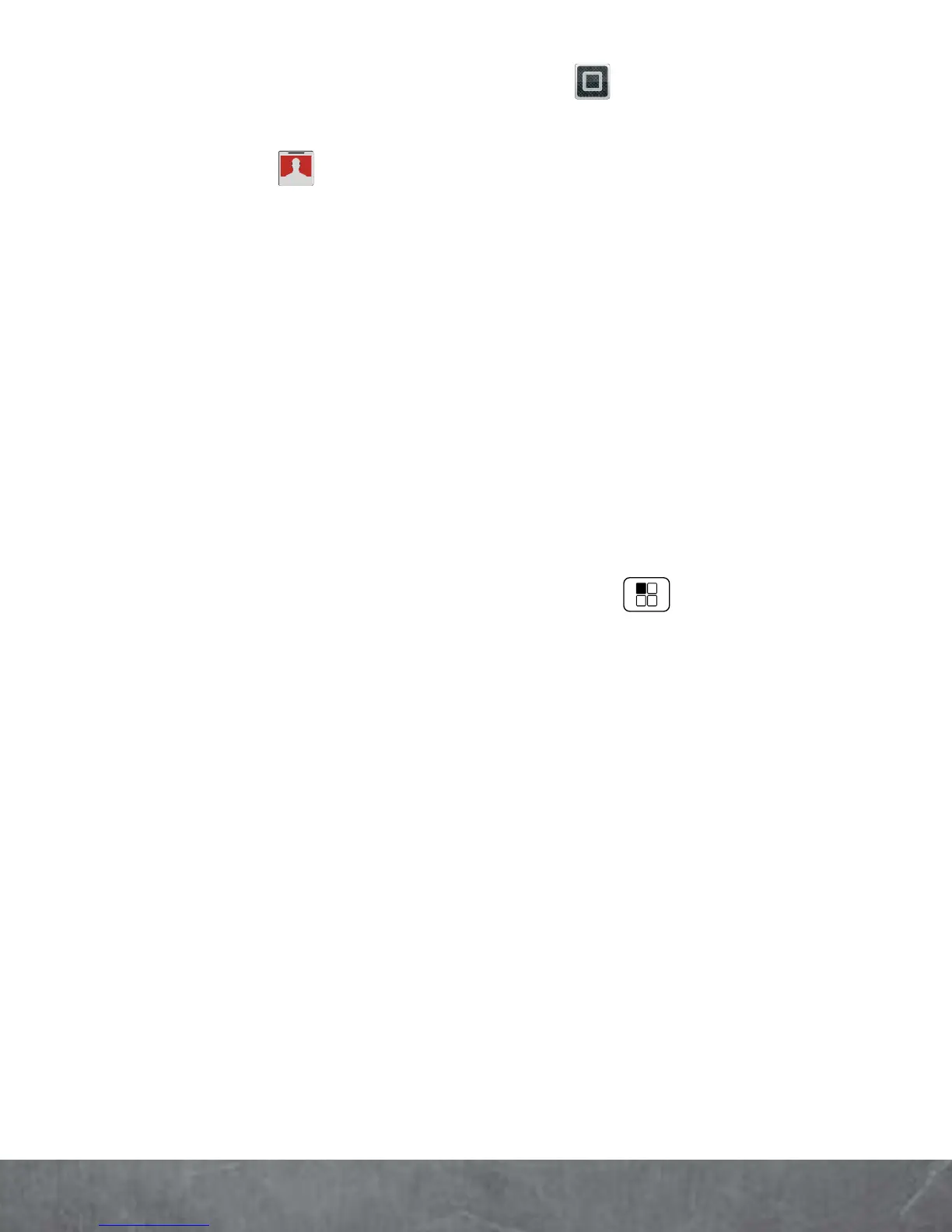BASICS
1
From the home screen, touch to see your
applications.
2
Touch
My Accounts
>
Add account
> account
type, and follow the prompts to set up your
account.
BACKUP ASSISTANT
SM
PLUS
Backup Assistant
Plus
is a free service from
Verizon Wireless that saves your smartphone’s
contacts to a secure server. If your smartphone is
lost or damaged, or if you upgrade to a new
smartphone, Backup Assistant
Plus
will restore
your contacts.
From the home screen, touch Menu >
Settings
>
Backup Assistant+
, and then enter your
password.
Note:
Subject to specific terms of use. Results may vary based on
backup schedule and other factors. See
verizonwireless.com/baplus
for more details.
