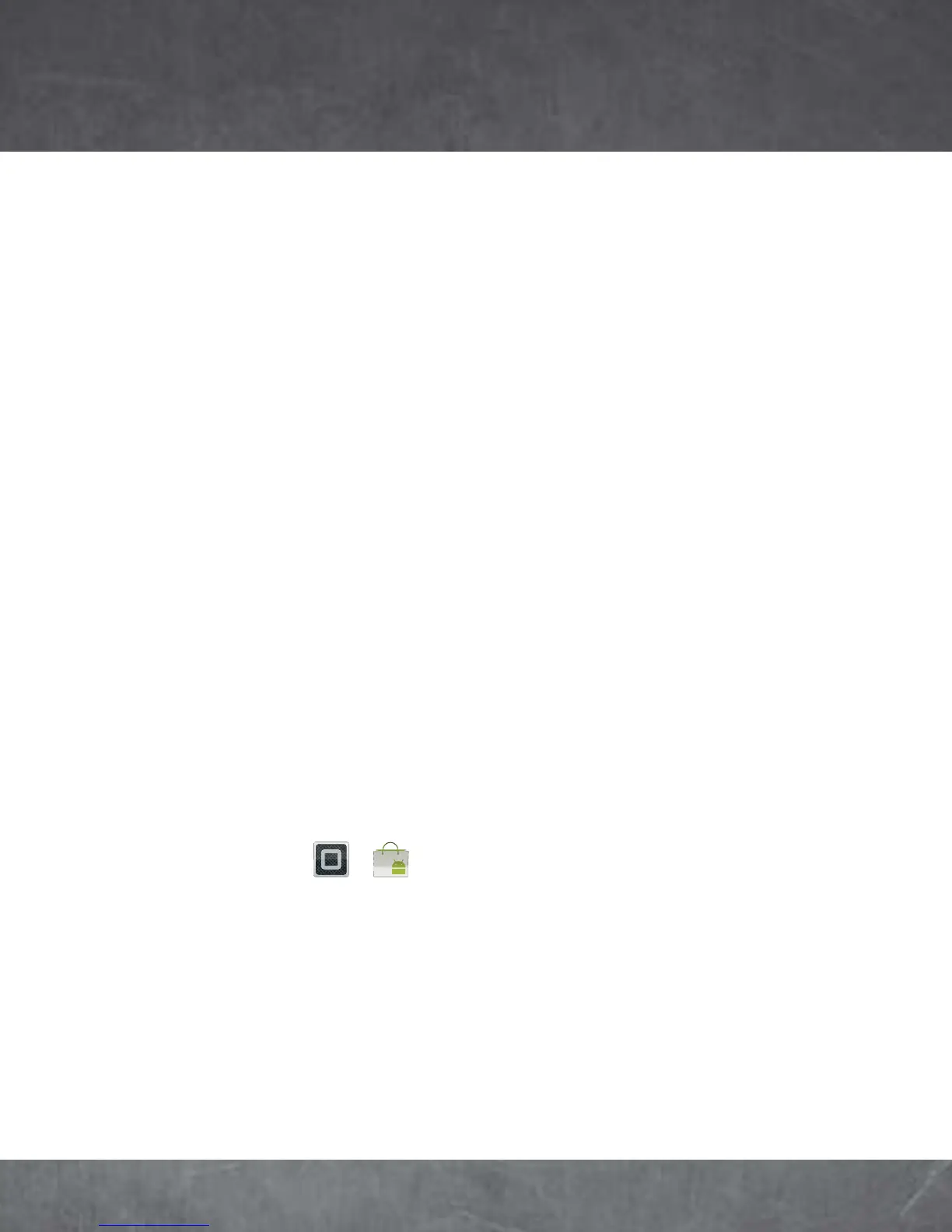APPS & FEATURES
26
APPS & FEATURES
APPS & FEATURES
VERIZON APPS
Make your smartphone do more with music,
ringtones, wallpapers, apps, and games. Check the
latest scores. Keep up with Twitter and Facebook®.
Even plan a vacation. We’ve got apps that help you
do it all. Go to
verizonwireless.com
for more
information.
Note:
Data charges may apply.
ANDROID MARKET™
Android Market provides direct access to apps,
games, books, and movies that you can download
and install.
Note:
You need to be signed in to your Google account to use Android
Market.
1
Touch >
Market
.
2
Scroll to and touch the app you want to install.
Then, touch
Install
(if app is free) or
Buy
.
