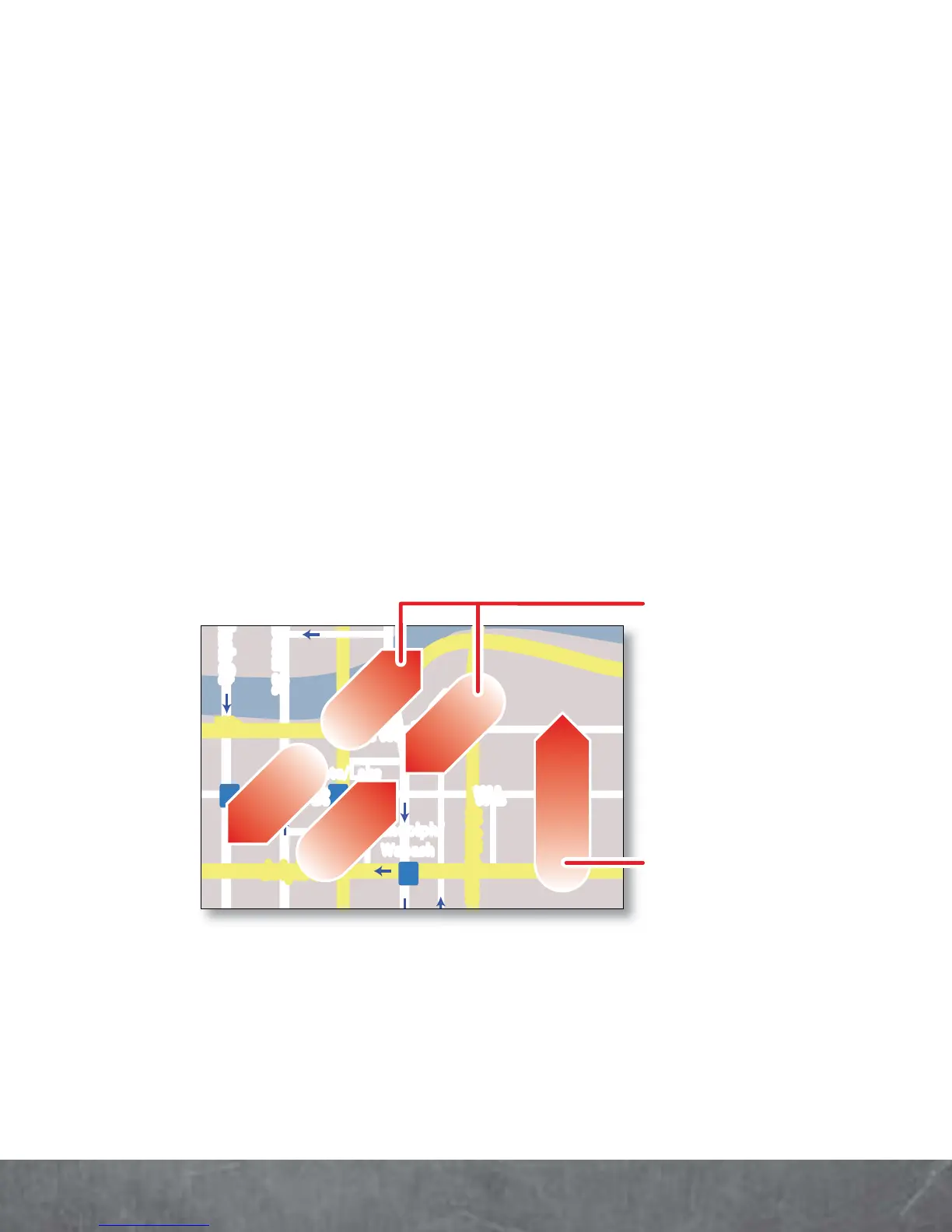BASICS
TOUCHSCREEN TIPS
Here are some tips on how to navigate around your
smartphone.
To uc h:
Choose an icon or option.
Touch & hold:
Show options.
Drag:
Scroll or move slowly.
Flick:
Scroll or move quickly.
Zoom:
Slide fingers apart or together to zoom
in or out on Google Maps™, web pages, or
photos. You can also double-touch (tap twice,
quickly) on the screen to zoom in or out.
lark St
Wacker Dr
M
born St
N Micigan
W Lake St W Lake St
E Wacker Pl
Sta te/ La ke
Lake
Randolph/
Wa b a s h
M
M
M
E Randolph St
Slide two fingers
apart or together
to zoom in or out.
Drag or flick to
scroll.