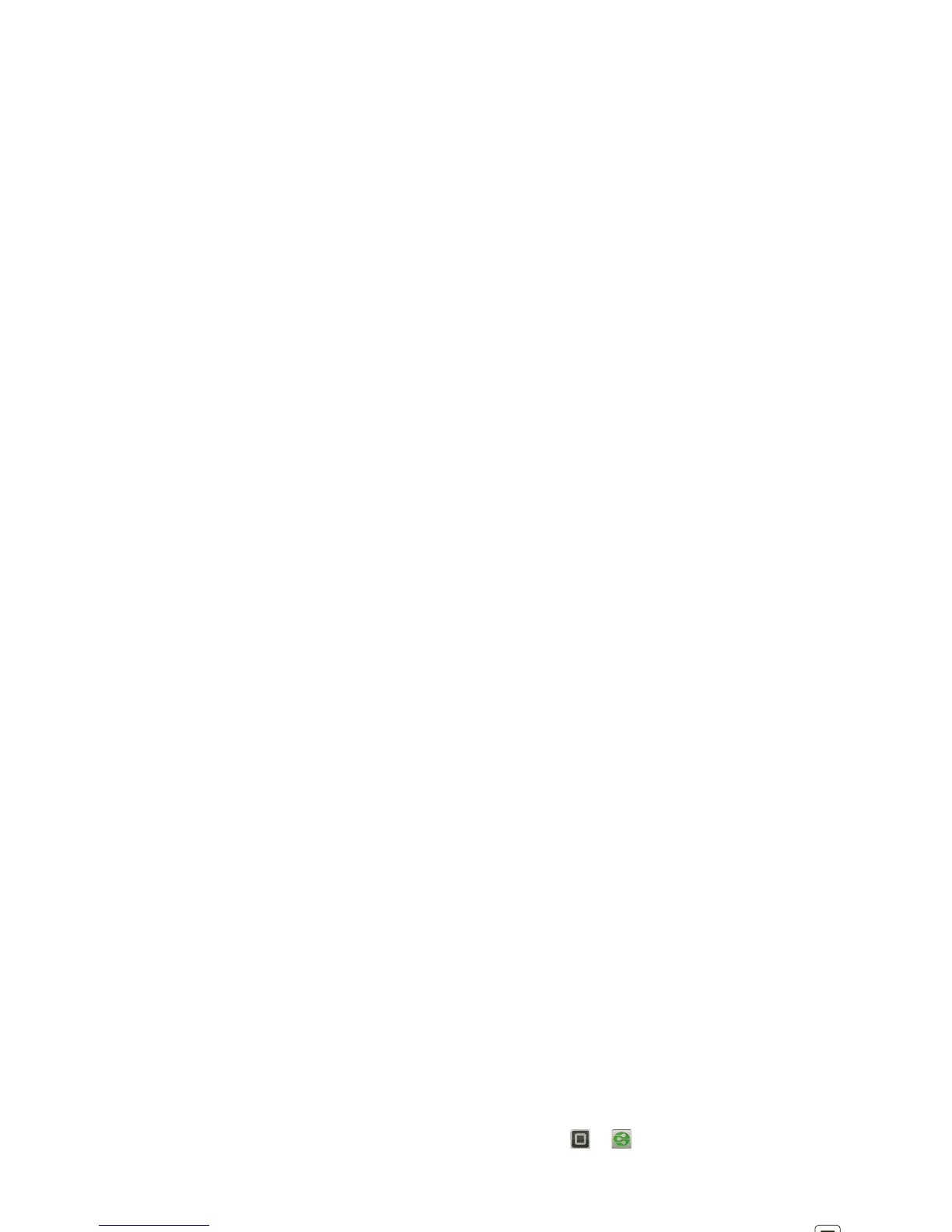44 Wireless
Note: Using a mobile device or accessory while driving
may cause distraction and may be illegal. Always obey
the laws and drive safely.
Reconnect devices
To automatically reconnect your smartphone with a
paired device, simply turn on the device.
To manually reconnect your smartphone with a paired
device, touch the device name in the
Bluetooth devices
list.
Disconnect devices
To automatically disconnect your smartphone from a
paired device, simply turn off the device.
To manually disconnect your smartphone from a paired
device, touch the device name in the devices list, then
touch
OK
.
Change device name
Touch Menu >
Settings
>
Wireless & networks
>
Bluetooth settings
>
Device name
. Enter a name and
touch
OK
.
DLNA™ media devices
Note: Copyright—do you have the right? Always follow
the rules. See “Content Copyright” in your legal and
safety information.
Use DLNA Certified computers, TVs, and other devices
to play or transfer the video, pictures, and music stored
on your smartphone.
1 Make sure your smartphone is connected to a Wi-Fi
network that has another DLNA Certified device.
2 Touch >
DLNA
.
3 Touch
Play media
,
Copy media to server
,
Copy media
to phone
, or
Share media
.
Your smartphone searches for DLNA devices on your
network. To search again, touch Menu >
Refresh
.
4 Touch a device to connect.
For more about DLNA devices, visit www.dlna.org
.
MOTOPRINT
Print email, documents, pictures, and contacts directly
to shared printers on a Wi-Fi network—no printer drivers
necessary. MOTOPRINT automatically discovers
networked printers for you. You can even save your
favorite printers and geo-tag their location for future use.
Print a document or file
To print something from the
Email
,
Quickoffice
, or
Gallery
apps, open it and touch Menu >
Print
.
To print something directly from the
MOTOPRINT
app,
touch >
MOTOPRINT
, then select a document
type and follow the on-screen instructions.
