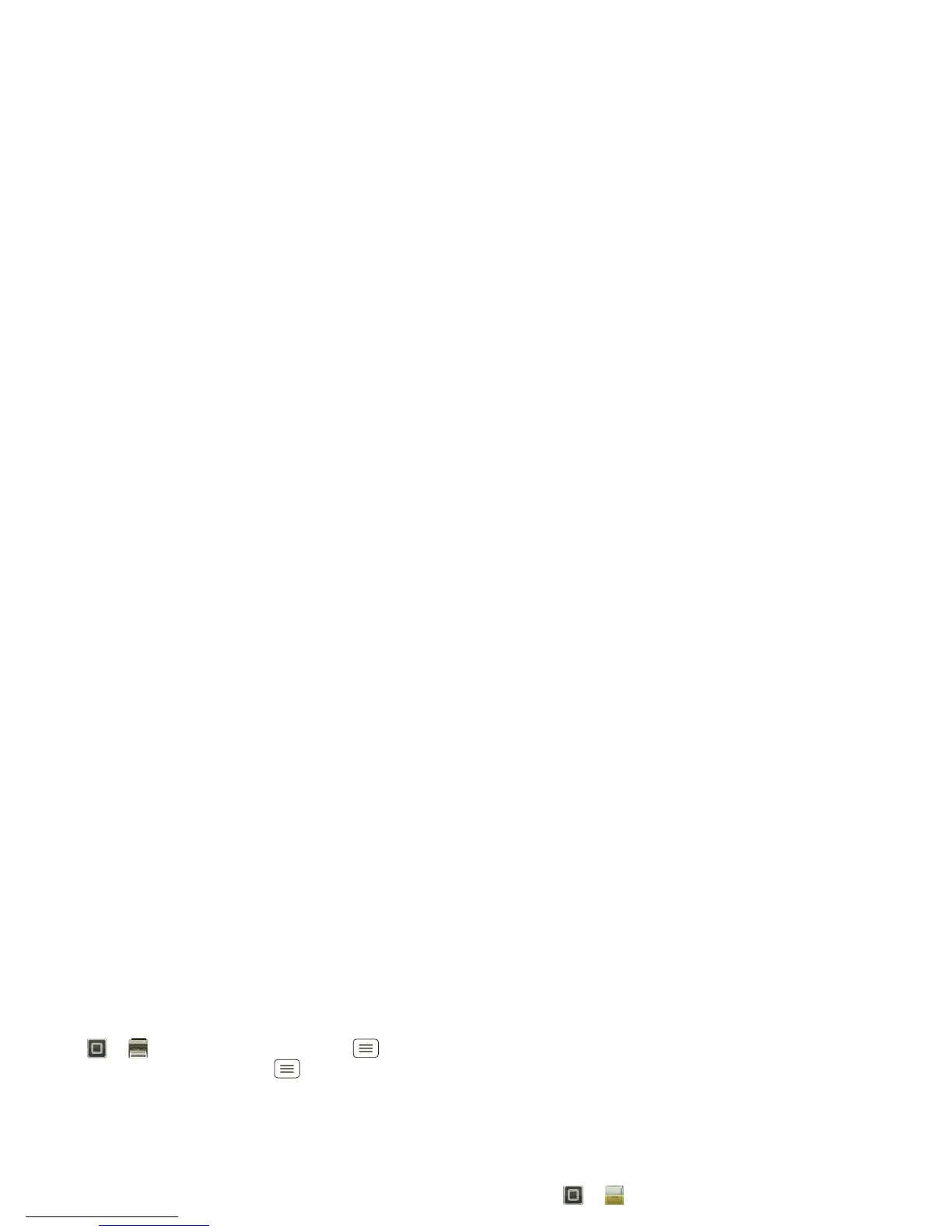45Memory card & file management
Add a printer
Find it: >
MOTOPRINT
, touch Menu
>
Manage printers
, touch Menu >
Add printer
MOTOPRINT host
To print to a non-compatible or non-networked printer
connected to your Windows™ computer, you need to
install free MOTOPRINT Host software on the computer.
You can download MOTOPRINT Host at
www.motorola.com
.
To print something using MOTOPRINT Host:
Find it: >
MOTOPRINT
, touch Menu
>
Manage printers
, touch Menu >
Add printer
>
MOTOPRINT host
Select MOTOPRINT Host running on your computer,
then select the printer you want to use.
Memory card & file
management
copy photos, music, and more
Download remote files
Use MotoCast to download documents and files from
your computer to your smartphone.
Find it: >
Files
>
MotoCast Computers
For more information about using MotoCast, see
“MotoCast” on page 27.
Memory card
Note: Your photos, videos, and other files are
automatically stored in internal memory on your
smartphone. You can set individual applications (camera,
camcorder, etc.) to store files on the microSD card.
Tip: To move media stored in internal memory to your
memory card, touch Menu >
Settings
>
Storage
>
Manage internal storage
.
Delete or share files on your smartphone
Find it: >
Files
>
Internal phone storage
or
SD
card
Touch a file or folder to open, then touch and hold a file
to
Delete
or
Share
.
