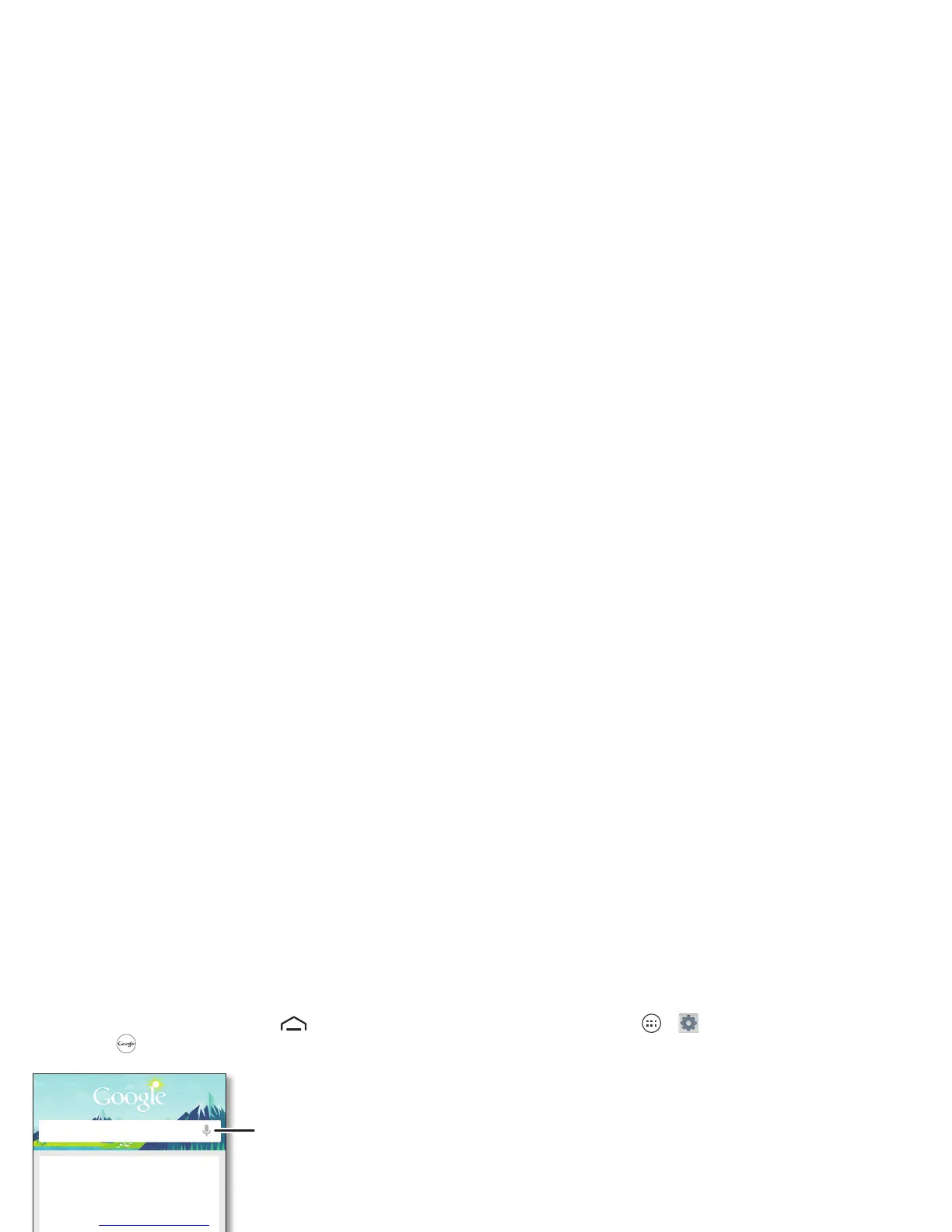12 Home screen & apps
To get started, touch and hold Home , then swipe up to the
Google icon .
To turn Google Now on/off, set your preferences, or learn
more, open Google Now, scroll to the bottom of the screen,
and tap Menu >
Settings
>
Google Now
.
Touchless control
Tell your smartphone what you want without touching it, even if
it’s asleep on the table. Get directions using Google Voice
Search, check voicemail, play your favorite song.
Search, or say Google
Show sample cards
Over time, prediction improves and more cards
appear. To see examples, check out the sample
cards.
Cards show up here when
you need them
Nearby events
The Bordertown Devils
University Auditorium
in 3 days, 8:00PM
Mozart in the Park
Concerts
i
Show more cards...
Stu that’s important
to you shows up here.
Scroll down to choose places,
sports teams, stocks, & more.
Tap to start a voice search.
•Train it: Tap Apps >
Settings
>
Touchless Control
to
train your smartphone to recognize your voice.
•Remember it: The magic words to wake up your
smartphone are, “OK Google Now.”
•Say it: Just say, “OK Google Now” followed by a command,
whenever you need something. For a list of commands, say,
“OK Google Now,
help me
.”
• Find it: Misplaced your smartphone? Just say, “OK Google
Now, call my Droid.”
“OK Google Now, navigate
to Anderson Park.”
“OK Google Now,
call Lisa at home.”
“OK Google Now, how many
ounces in a venti coee?”
