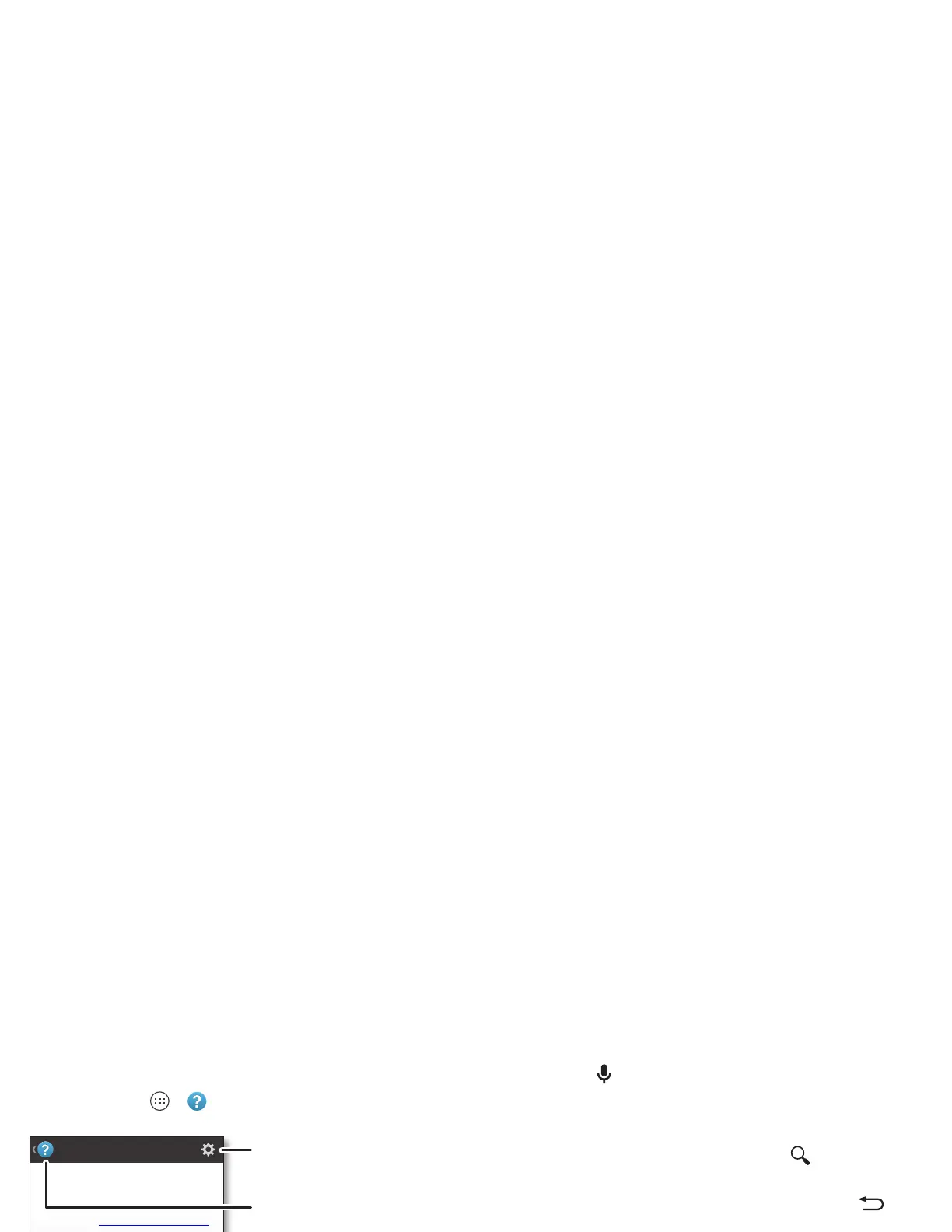11Home screen & apps
Help
How do you do it? Watch a tutorial. Read a how-to. Talk to
someone. Find out anything about your smartphone.
Find it: Tap Apps >
Help
Search
Type text in the Google Search box at the top of the home
screen, or tap for Google Voice Search™.
As you type, suggestions appear below the search field:
• To search for a suggestion, touch it.
• To search for text in the search field, tap on the
touchscreen keyboard.
Tip : To close the touchscreen keyboard, tap Back .
Google Now™
What’s going on in your world? Current traffic, weather, stocks,
sports scores, your appointments. The right information at just
the right time.
