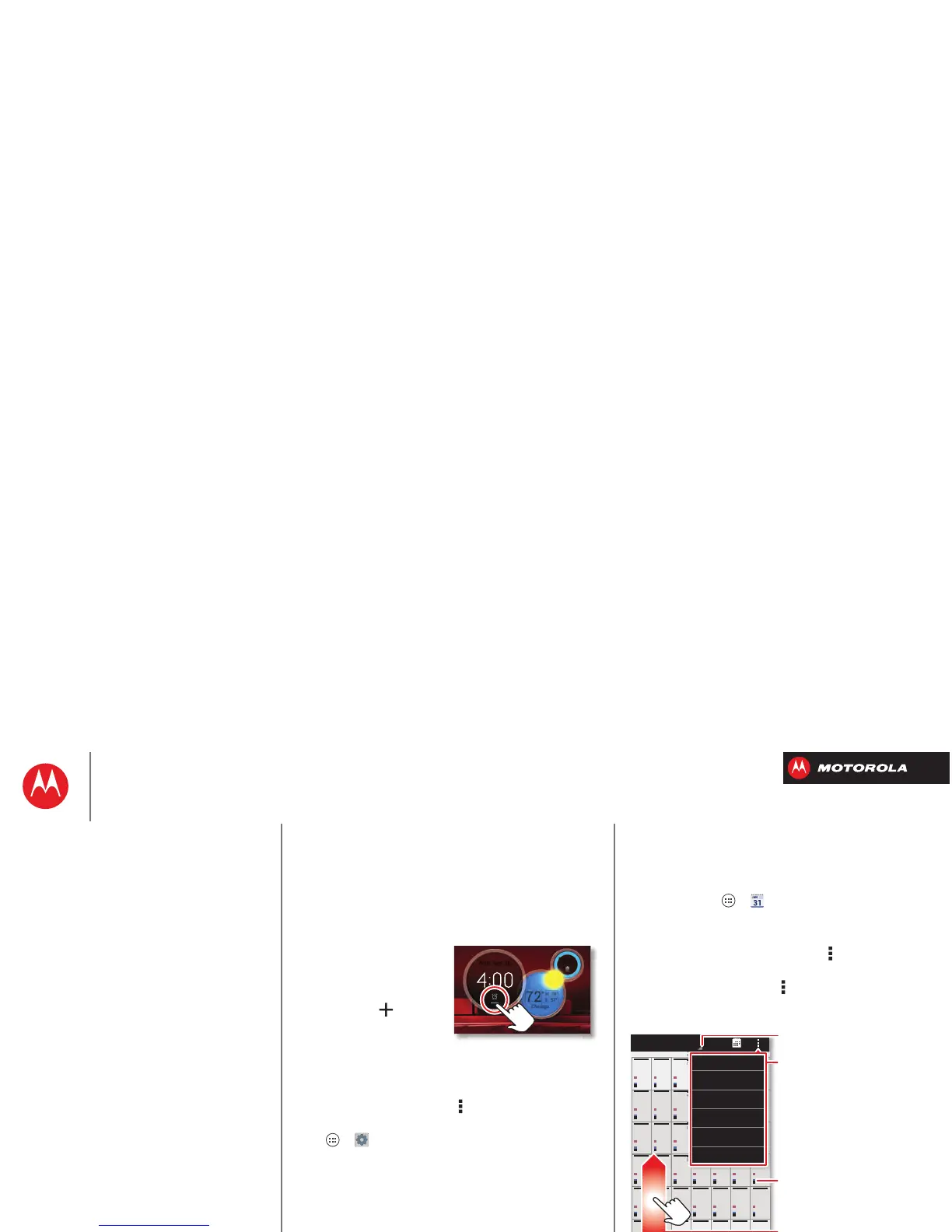Work
Office network
To connect your office network with a Virtual Private
Network connection, see “Virtual Private Networks
(VPN)”.
Alarm
To set an alarm, tap the alarm
icon in the Circles widget on
the home screen.
•Alarm: Tap an alarm to
edit it, or tap to add a
new alarm.
When an alarm sounds,
tap
Dismiss
to turn it off or
Snooze
to delay for ten
minutes.
•Settings: To change your alarm sound, snooze delay,
or other settings, tap Menu >
Settings
.
Tip: To set your date, time, time zone, and formats, tap
Apps >
Settings
>
Date & time
.
57°L
74°H
72
°
Chicago
100%
Wed, Sep 26
Calendar
Show events stored on your smartphone and in your
online calendars, all together in one place.
Find it: Tap Apps >
Calendar
• Change the view: Tap the date at the top left to
choose
Day
,
Week
,
Month
, or
Agenda
.
To set your default view, tap Menu >
Settings
>
General settings
>
Default view
.
To go to a date, tap Menu >
Go to date
.
