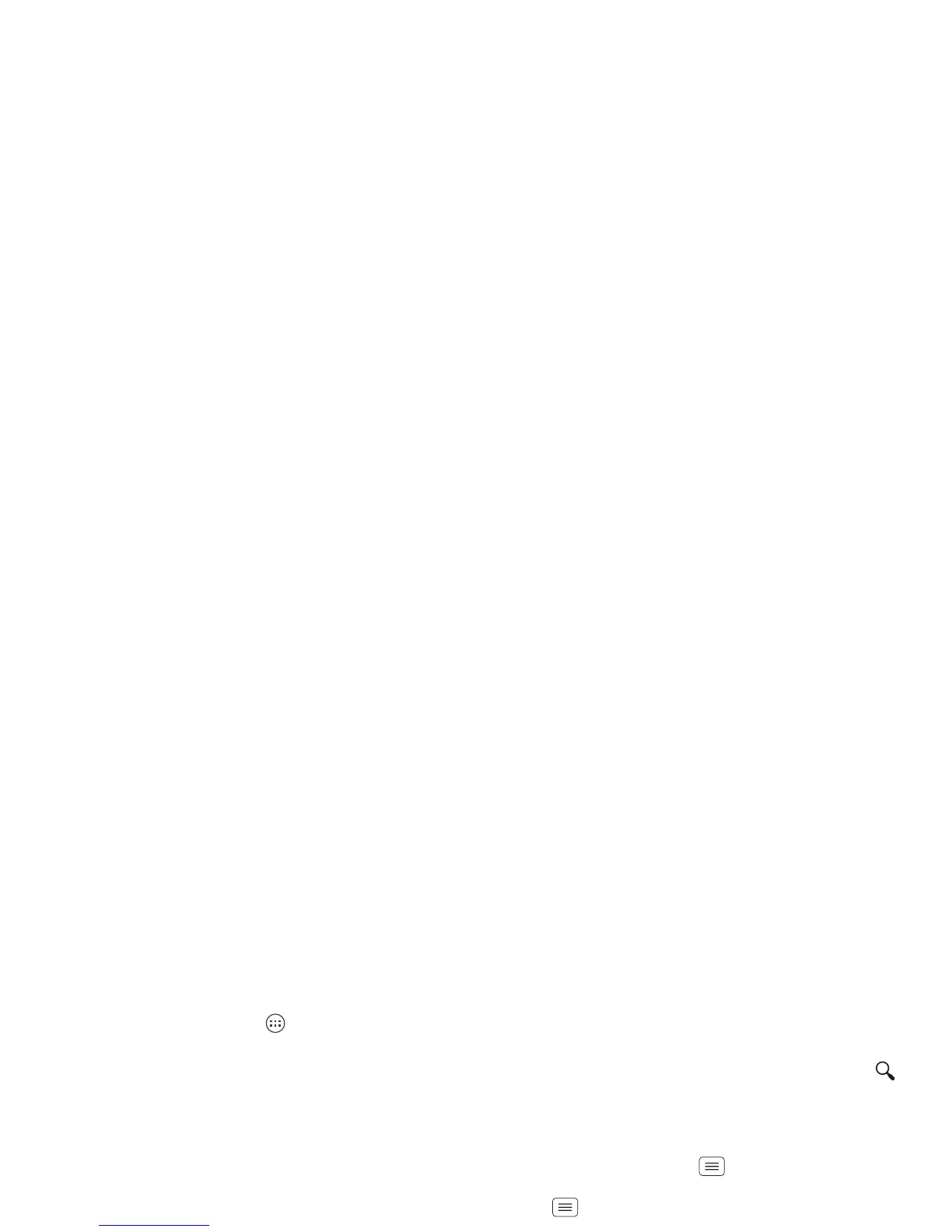12 Home screen
• To add widgets, touch Apps , touch
Widgets
at the
top, then touch and hold a widget.
• To move widgets or shortcuts, touch and hold them,
then drag to a new location.
• To remove shortcuts or widgets from the home
screen, touch and hold them, then drag to
Remove
at
the top.
• To change wallpaper, touch and hold a blank spot on
the home screen.
Shortcuts in the favorites tray at the bottom of the home
screen appear in all home screen views. You can drag
shortcuts or folders in or out of the favorites tray (except
Apps ) for instant access from any home screen.
Search
Touch Search , touch the
Google
text box that
appears, then start typing your search text.
As you type, suggestions appear below the search field:
• To search for a suggestion, touch it.
Touch here to enter text.
Touch to search
by voice.
• To add a suggestion to the search field, touch the
arrow beside it.
• To search for the text in the search field, touch on
the touchscreen keypad.
The browser shows a list of search results.
To set where Google™ Search looks on your
smartphone, touch Menu >
Settings
>
Searchable
items
. To adjust Google Search privacy settings, touch
Menu >
Settings
>
Google Search
.
Smartphone status & notifications
Icons at the top right of
the screen show status
information like signal
strength, battery level,
and time.
Icons at the top left show
messages and app
notifications. To see your
notifications, touch the
status bar and drag it
down. Touch
a notification to select it.
Tip: To remove a notification from the list, flick it left or
right. To clear all notifications, touch .
