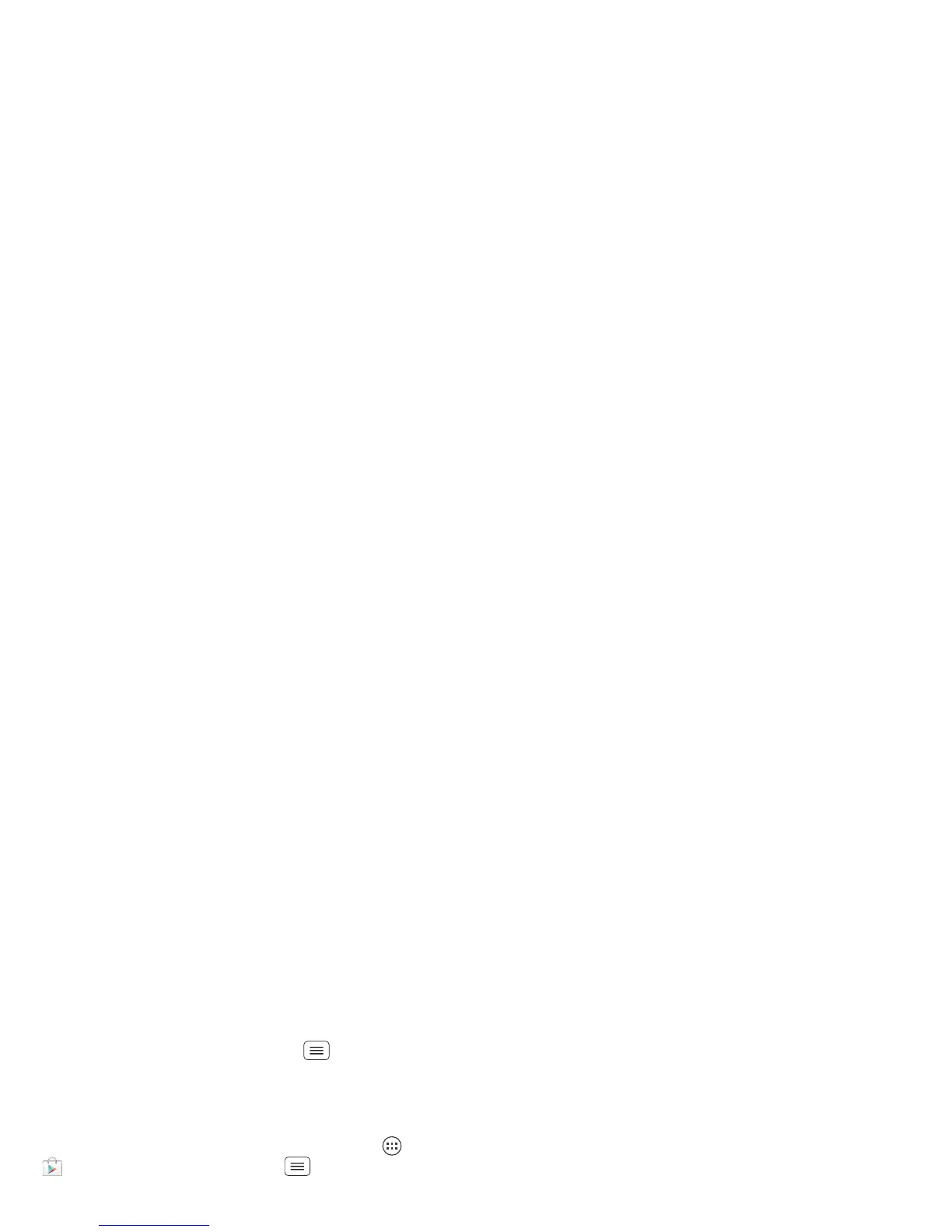15Apps & updates
Manage & restore apps
From the home screen, touch Menu >
Manage apps
.
Touch an app to see its file size, access permissions, and
other details, then touch
Disable
,
Force stop
,
Uninstall
(for apps you downloaded),
Clear cache
, or other options.
To reinstall apps from Google Play, touch Apps
>
Play Store
, then touch Menu >
My Apps
>
ALL
.
Apps that you have previously purchased from Google
Play are listed and available for download.
Choose carefully
Apps are great. There's something for everyone. Play,
communicate, work, or have fun. But remember, choose
your apps carefully. Here are a few tips:
• To help prevent spyware, phishing, or viruses from
affecting your smartphone or privacy, use apps from
trusted sites, like
Play Store
.
• In
Play Store
, check an app’s ratings and
comments before installing.
• If you doubt the safety of an app, don't install it.
• Like all apps, downloaded apps will use up memory,
data, battery, and processing power—some more
than others. For example, a simple battery level
widget will use less than a streaming music player
app. After installing an app, if you're not happy with
how much memory, data, battery or processing
power it's using, uninstall it. You can always install it
again later.
• Just like web browsing, you may want to monitor
childrens’ access to apps to help prevent exposure to
inappropriate content.
• Certain apps may not provide completely accurate
information. Take care, especially when it comes to
personal health.
Important customer information
Please be advised that many services and applications
offered through this unique device are provided by
Google™ and various application developers. If you use,
link to, or download a Google service, or an application
such as a non-Verizon Wireless location based GPS-type
service, chat room, marketplace or social network from
this device, you should carefully review the terms of
such service or application. If you use any of these
non-Verizon Wireless services or applications, personal
information you submit may be read, collected, or used
by the service or application provider and/or other users
of those forums.
Motorola Mobility, Inc. and Verizon Wireless are not
responsible for your use of those applications or
information you choose to submit or share with others.
Specific terms and conditions, terms of use, and privacy
policies apply to those applications and services. Please
review carefully any and all terms and conditions
