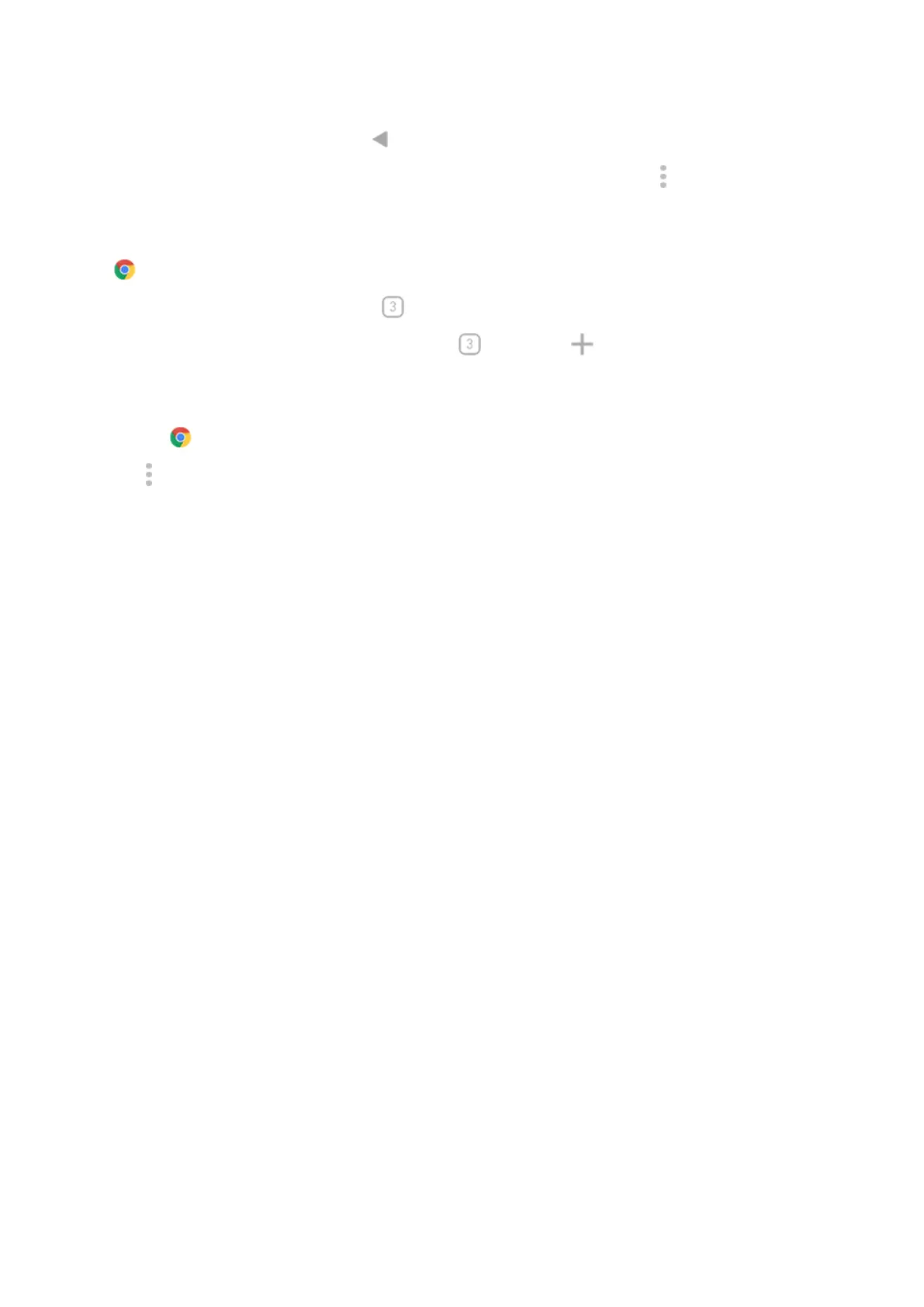4.
To return to the previous page touch .
To learn more about browsing or managing bookmarks, open Chrome and touch > Help & Feedback.
Open and switch browser tabs
In the Chrome app:
•
To switch tabs, touch the switcher icon .
•
To open a new tab, touch touch the switcher icon , then touch .
Clear browsing history
1.
Open the Chrome app.
2.
Touch > History.
3. Touch Clear browsing data.
To learn more, read Google's help.
You can also review and delete your search history.
Change default browser
You can download other browsers from Play Store. After you've installed one, you can make it your default
browser.
1. Go to Settings > Apps & notifications.
2. Touch Default apps > Browser app.
Or, touch Advanced > Default apps > Browser app.
3. Touch the app to use.
Apps : Search and browse 82
