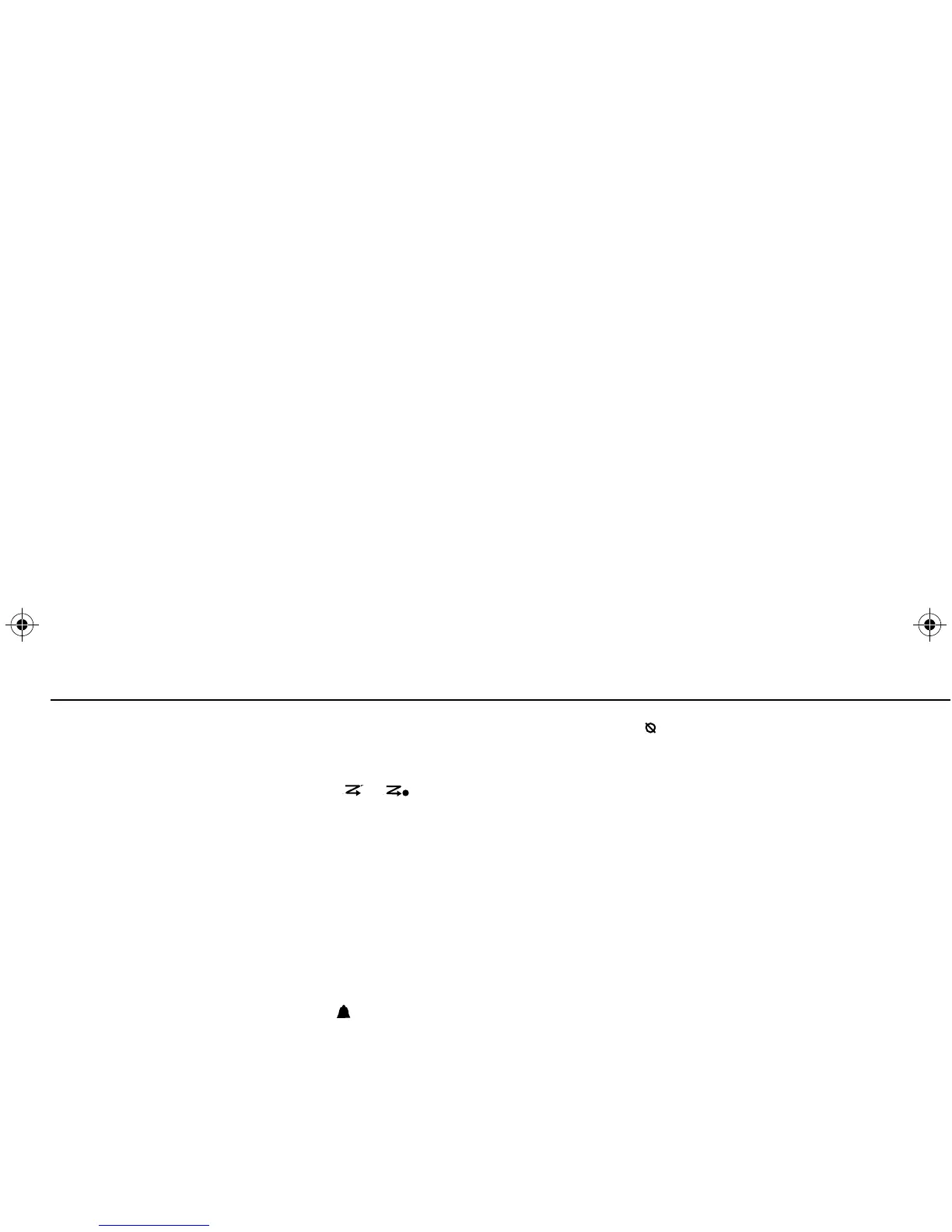8
Option Button Functions
English
conditions, the radio will ‘land’ on the channel
(green LED off, Scan icon stays on). When a
priority channel is included in the current scan
list, the scan icon changes from to .
■
■■
Nuisance Channel Delete - When in scan, if the
radio repeatedly ‘lands’ (stops) on a channel that
is currently of no interest, press this option
button when listening to the ‘nuisance channel’,
to temporarily remove the channel from the scan
list (until the radio is turned off then on again).
■
■■
Backlight - This feature allows backlighting of
the buttons and display to be cycled between
low, medium and high settings.
■
■■
External Alarm enable/disable - Turns the
external alarm signal, generated by selective
call decode, on/off.
■
■■
Memory Channel (display models only) - Up to
two option buttons may be programmed as
Memory Channels. To select the channel, press
the option button for a period of less than one
second. Optionally, pressing the button for longer
than one second selects the current channel as
that button’s memory channel.
■
■■
Voice Scrambler - When the radio is fitted
with an optional speech scrambler module, two
further features may be programmed onto the
option buttons.
– Coded/Clear speech - the scrambler module
may be switched on and off to suit operational
requirements.
– Key Select - Allows selection of the key used
by the scrambler module.
■
■■
Emergency Operation - May be set up in a
number of different ways The following
description is an example of one way.
In an emergency situation, press the
emergency button e.g. function button (6).
To avoid inadvertent activation of the
emergency function, the button has to be
pressed for a specified time. When the radio
enters emergency, it will commence a
preprogrammed cycle of alternating transmit
and receive periods.
The emergency procedure stops only when
either the radio receives a special call from
base, or reaches the maximum number of
transmit /receive cycles.
Note:
This option may not be programmed in your
radio!
Option Button Functions
GM950 User Guide [EN] Page 8 Wednesday, December 3, 1997 2:18 pm
