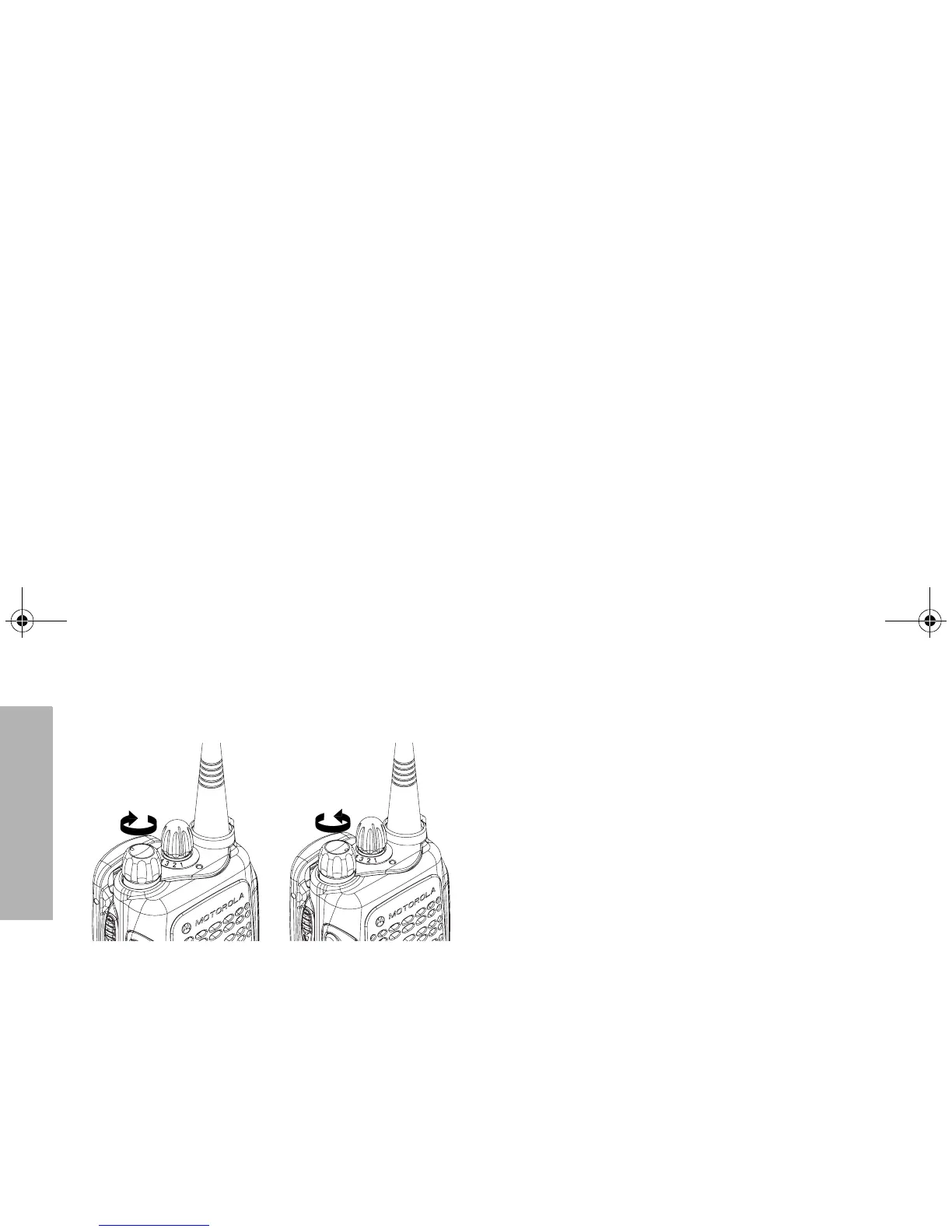12
English
GETTING STARTED
TURNING THE RADIO ON OR OFF
• To turn the radio on, turn the On-Off/Volume
Control knob clockwise.
• To turn the radio off, turn the On-Off/Volume
Control knob counterclockwise until you hear a
click.
ADJUSTING THE RADIO’S VOLUME
• Turn the On-Off/Volume Control knob to adjust
the volume level.
SELECTING A RADIO CHANNEL
Your radio offers four (4) channels for easy access
to required conventional channels. Some channels
on your radio may not be programmed. Check with
your dealer for more information.
• Turn the Channel Selector knob clockwise or
counterclockwise until you reached the desired
channel.
SENDING A CALL
1. Press the PTT button and speak clearly into the
microphone. Your mouth should be about 2.5 to
5 cm away from the microphone.
2. Release the PTT button when you finish
speaking.
RECEIVING A CALL
1. Turn your radio on and adjust the volume level
2. If, at any time, a call is received, you will hear
the call at the volume level you have set.
ON OFF
GP330_UG.book Page 12 Thursday, September 6, 2007 11:51 AM
