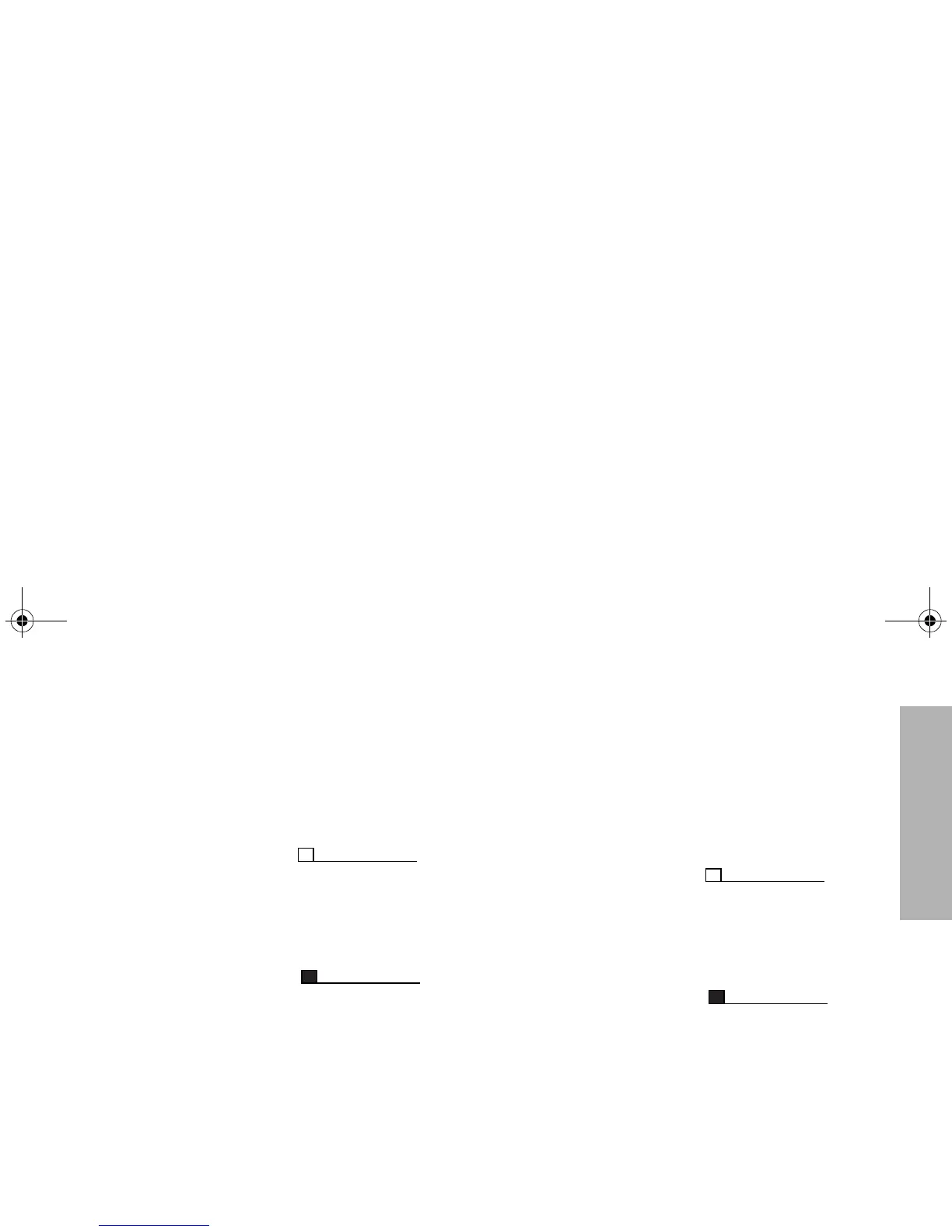17
English
FEATURES
WHISPER
Whisper allows you to talk quietly into the radio
microphone when making a call.
To switch on Whisper:
1. Press the Whisper button once.
2. The feature enable alert will
sound.
To switch off Whisper:
1. Press the Whisper button again.
2. The feature disable alert will
sound.
CALL FORWARD
You can call forward calls to your radio to another
radio if you are unable to take calls or are away from
your radio.
To enable Call Forward:
1. Press the Call Forward button once.
2. The feature enable alert will
sound.
To disable Call Forward:
1. Press the Call Forward button again.
2. The feature disable alert will
sound.
GP330_UG.book Page 17 Thursday, September 6, 2007 11:51 AM
