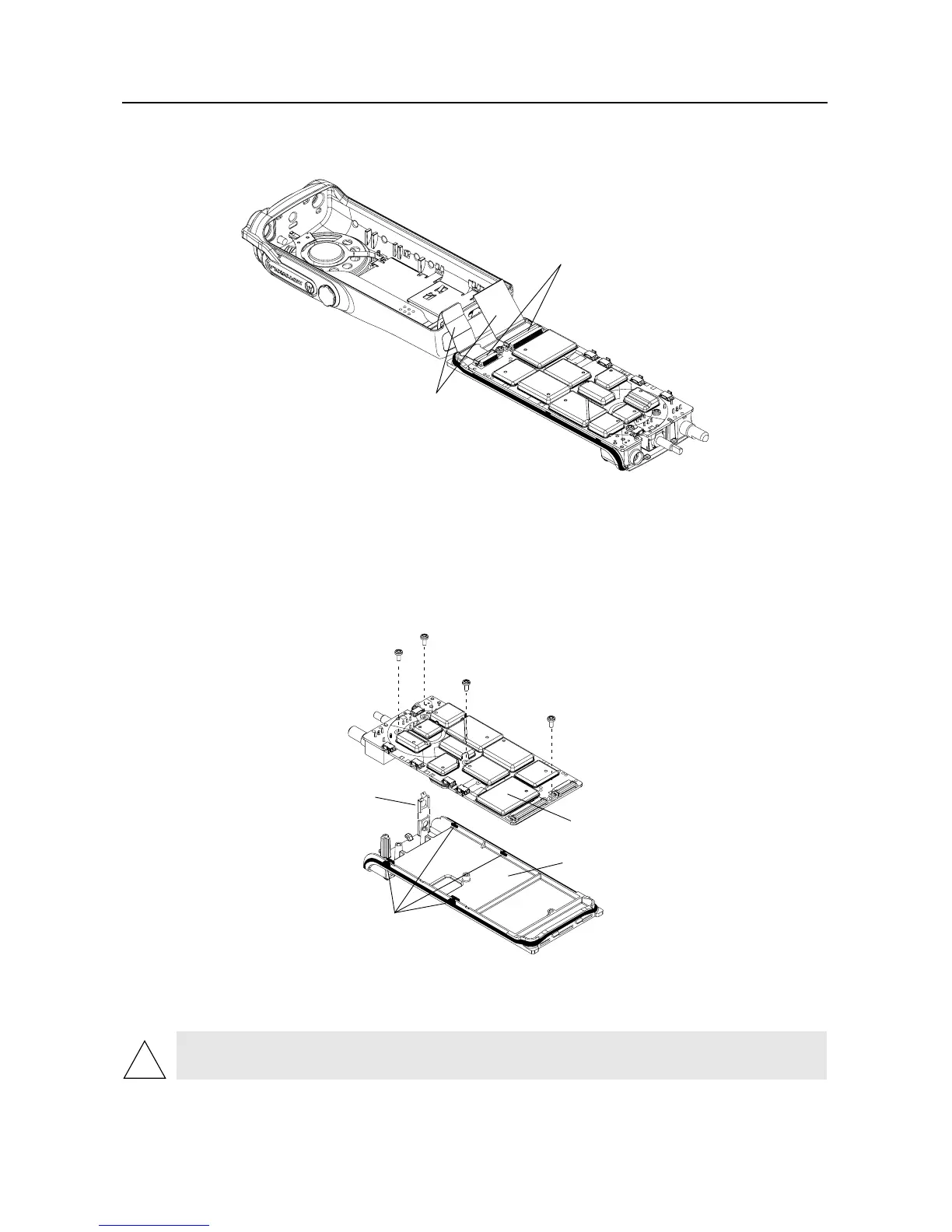3-6 MAINTENANCE
6. Lay the chassis down. Rotate the front cover backward and slightly away from the chassis.
7. Lift the latches on the main circuit board to release the flexes from their connectors.
6.2 Chassis Assembly Disassembly
Use a TORX™ screwdriver with a T6 head to remove the four screws holding the main boardto the
chassis.
1. Lift the main board from the chassis (See Figure 3-5).
2. Remove the four small O-ring retainers from their slots in the chassis. Note the alignment of
the retainers for reassembly.
Figure 3-4 Unlatch Flex Connectors
Figure 3-5 Remove Main Board from Chassis
CAUTION: Refer to the CMOS CAUTION paragraph on page 2 before removing the main board. Be sure
to use ESD protection when handling circuit boards.
Latches
Flex Connectors
Main Boar
