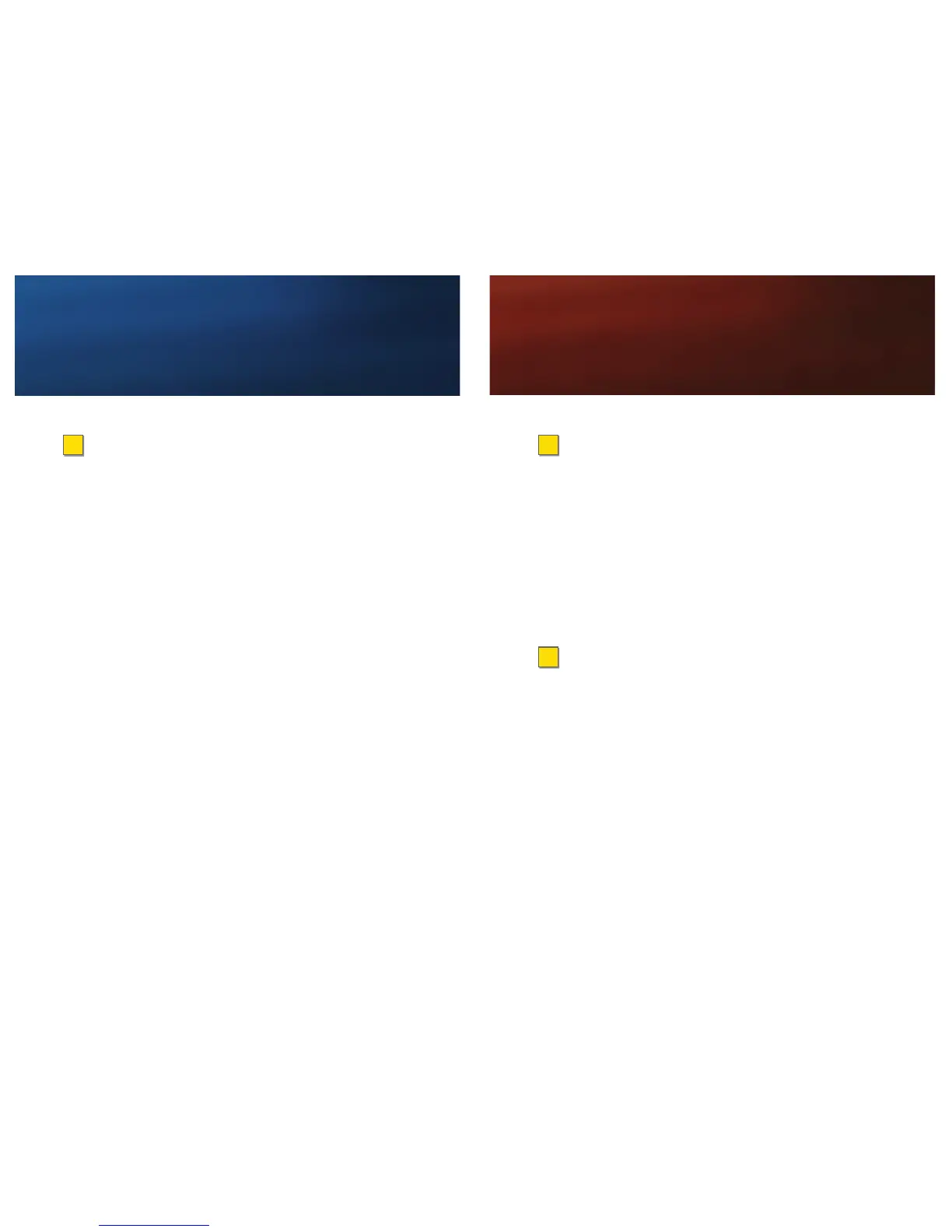>
SetUpYourVoicemail
All unanswered calls are automatically transferred to
your voicemail, even if your phone is in use or turned
off. You should set up your voicemail and personal
greeting as soon as your phone is activated:
1. Using your i576 phone, call your wireless phone
number.
2. Follow the system prompts to create your passcode
and record your name and greeting.
>
RetrieveYourVoicemail
From your i576 phone:
• Dial your wireless phone number.
– or –
• Press M>Messages>VoiceMail.
From any other phone:
1. Dial your wireless phone number.
2. When your voicemail answers, press
*
.
3. Enter your passcode.
Voicemail
Make Your First Call
>
MakeYourFirstPhoneCall
1. Enter a phone number using your keypad. (If you
make a mistake while dialing, press Delete [right
softkey] to erase.)
2. Press N.
3. When you’re nished, press P or close the phone.
