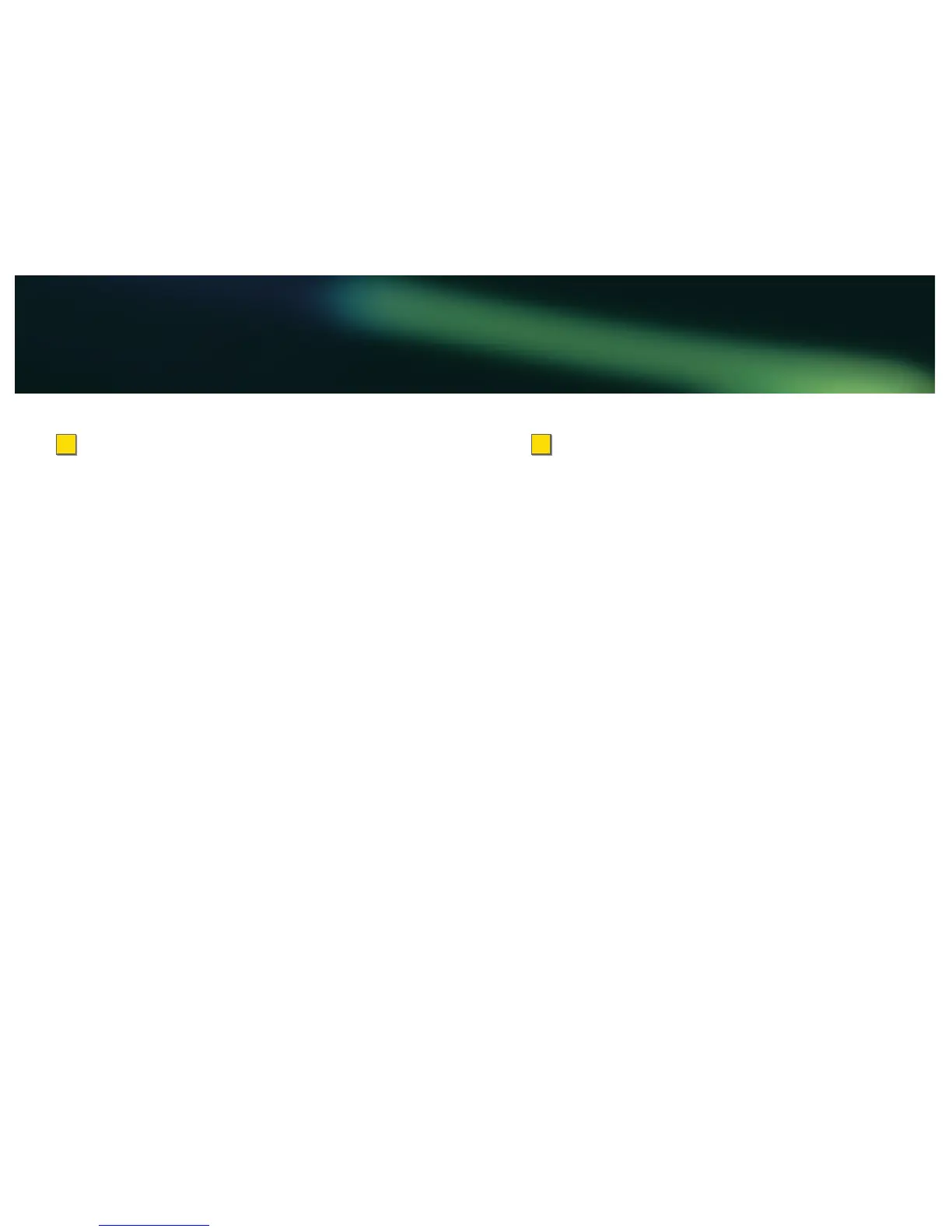Nextel Direct Connect
>
DirectConnectServices
Your phone and Nextel service offer the following
Nextel Direct Connect services:
•
DirectConnect
®
– Instant two-way radio
communication with another Direct Connect user.
•
GroupConnect
®
– Connect instantly with up to 20
other Direct Connect users at once.
•
Talkgroups – Make group calls with up to 100 Nextel
subscribers in the same Direct Connect network.
(Online setup by account administrator.)
>
MakeaDirectConnectCall
1. Enter a Direct Connect number using your keypad.
(Remember to include asterisks when dialing Direct
Connect numbers.)
– or –
Select a Direct Connect entry from Contacts or
Recent Calls.
2. Press and release the Direct Connect button (DC
button) on the side of the phone.
3. Wait for a reply and then press and hold the DC
button to speak. When you are nished, release the
DC button to listen.
4. To end the call, do nothing, press P, or close the
phone.
Note: You can also make and receive Direct Connect calls with the
phone closed. See your User Guide for details.
