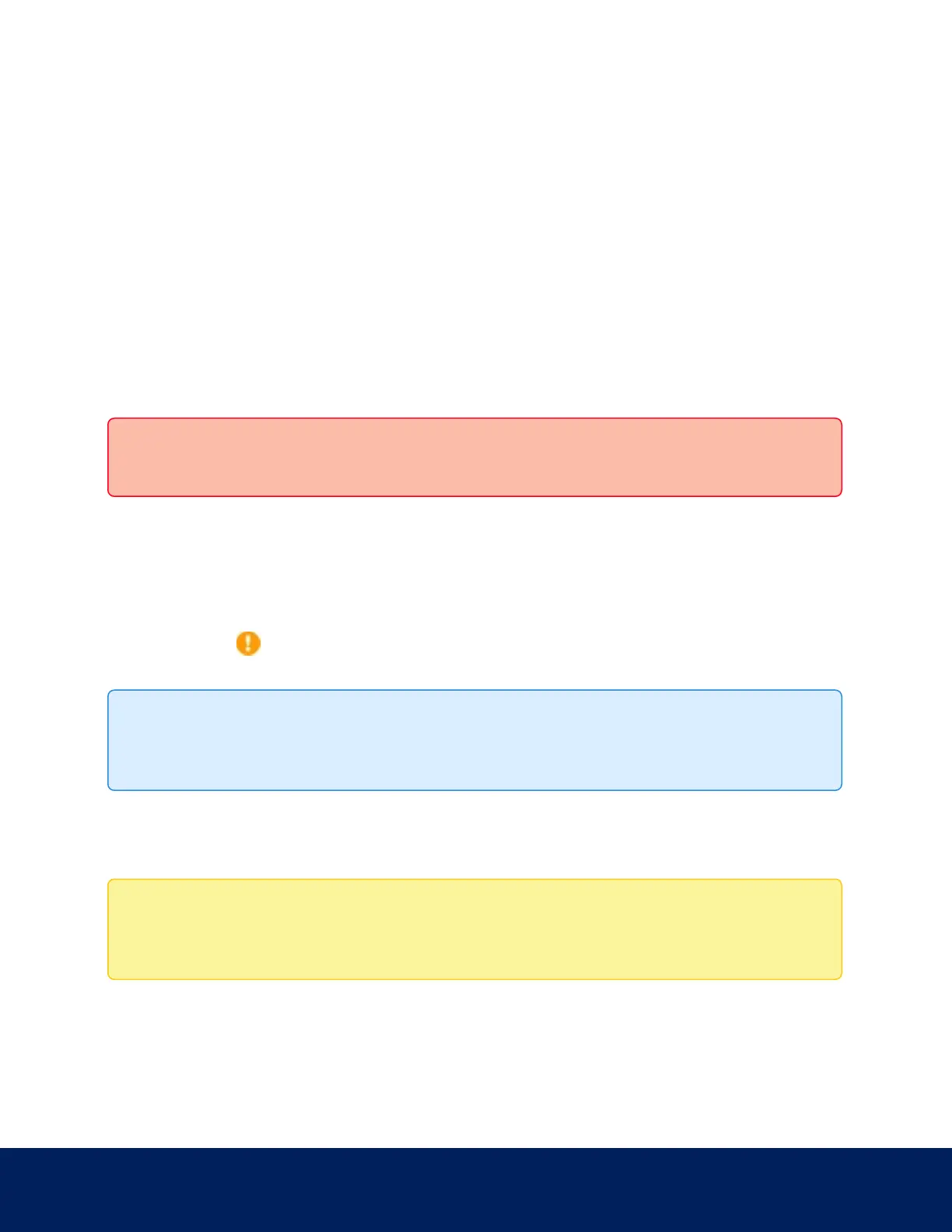For more information see Connecting to Microphones, Speakers, and Video Monitors on page9.
4. Connect power using one of the following methods:
o
Power over Ethernet (PoE) Class 3 — If PoE is available, the LEDs will turn on.
o
External Power — Connect an external 12 V DC or 24 V AC power source to the power connector block.
5. Connect a network cable to the Ethernet port (RJ-45 connector).
The Link LED indicator will turn on once a network link has been established.
6. Check that the Connection Status LED indicator indicates the correct state. For more information, see
Connection Status LED Indicator on page11.
Initializing a Camera Username and Password
The camera is not supplied with default username or passwords. These need to be provided during initial
configuration.
Important: You must create a user with administrator privileges before the camera is operational.
The first user can be created using any of the following methods:
l Camera's Web Interface: enter the camera's IPaddress in a web browser to access the web interface. If the
camera is in the factory default state you will be redirected to the Add a new user page to create the first user.
For more information, see the IndigoVision Camera Web Interface User Guide.
l Camera Configuration Tool version 1.4.4 or later: cameras discovered in the factory default state will be
identified by . Select the Admin Users tab to create the first user. For more information, see the help section
built into the Camera Configuration Tool.
Tip: If you are connecting your camera to a 3rd party VMS, you will need to set up the first user through the
camera's Web Interface or Camera Configuration Tool.
Assigning an IP Address
The device automatically obtains an IP address when it is connected to a network.
Note: If the device cannot obtain an IP address from a DHCP server, it will use Zero Configuration Networking
(Zeroconf) to choose an IP address. When set using Zeroconf, the IP address is in the 169.254.0.0/16 subnet.
The IP address settings can be changed using one of the following methods:
l Device's web browser interface: http://<camera IP address>/.
l ARP/Ping method. For more information, see Setting the IP Address Using the ARP/Ping Method on page13.
Initializing a Camera Username and Password 5
