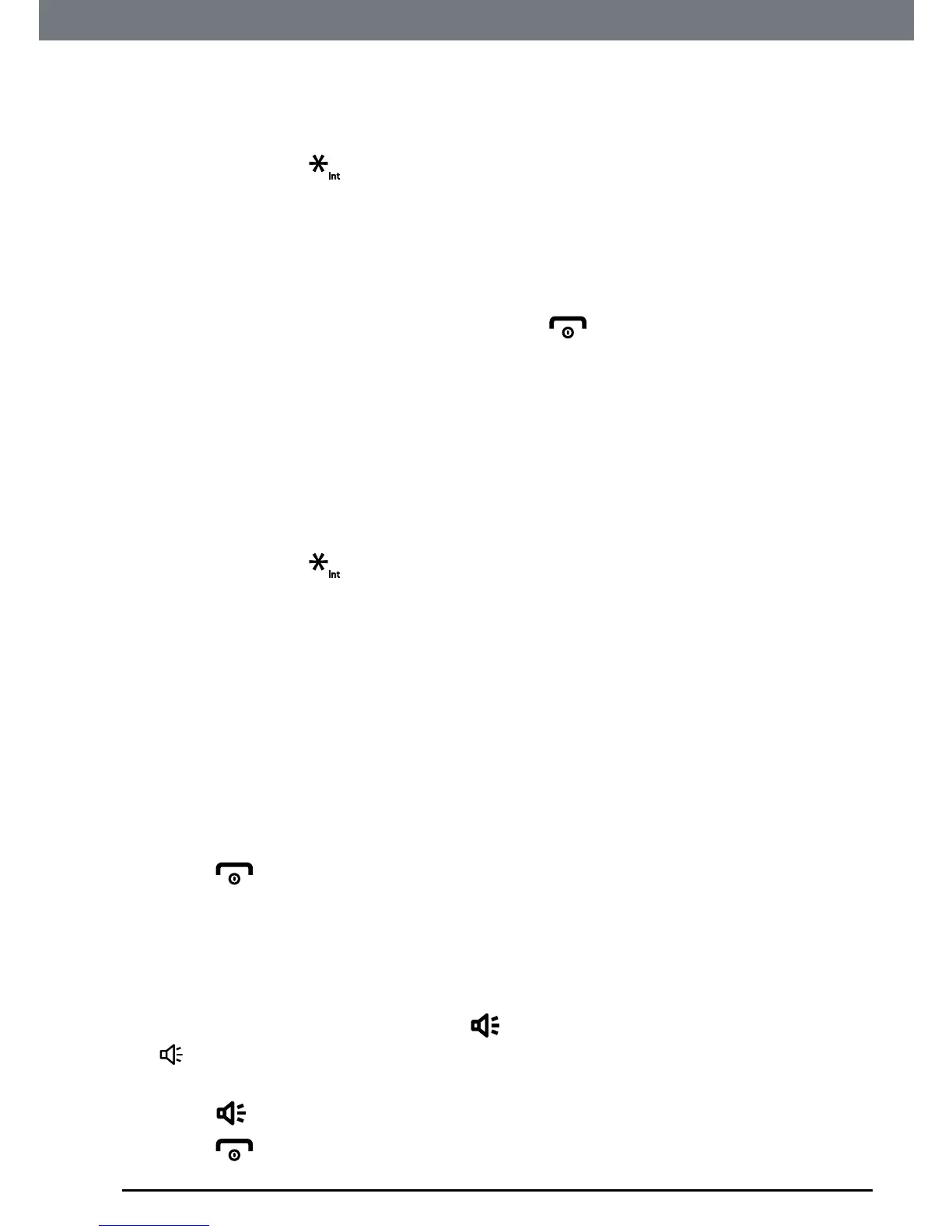25
Using the phone
4.5.3 Transfer a call
Youcantransferanexternalcalltoanotherhandsetregisteredtothebase.
Duringanexternalcall:
1. Pressandhold
ifonly2handsetareregisteredtheotherhandsetwill
ring.
2. Ifmorethan2handsetsareregisteredtheavailablehandsetswillbe
displayed.
3. Scrolltothehandsetyouwanttotransferthecalltoandpress
OK
.
4. Whentheotherhandsetanswers,press
tocompletethetransfer.
NOTE
If there is no answer from the other handset and you wish to return to your
external caller, press
Cancel
.
4.5.4 3-way conference call
Youcanholda3-wayconferencecallbetween2internalcallersand1
externalcaller.
Duringacallwithanexternalcaller:
1. Pressandhold
ifonly2handsetsareregisteredtheotherhandset
willring.
2. Ifmorethan2handsetsareregisteredtheavailablehandsetswillbe
displayed.
3. Scrolltothehandsetyouwanttoincludeintheconferencecallandpress
OK
.
4. Whentheotherhandsetanswers,press
Conf
onthehandsettostartthe
conferencecall.
5. Ifthereisnoanswerfromtheotherhandset,presscanceltoreturnto
yourexternalcaller.
6. Press
toendthecall.
4.6 Hands-free speakerphone
Hands-freeletsyoutalktoyourcallerwithoutholdingthehandset.Italso
enablesotherpeopleintheroomtolistentotheconversation.
4.6.1 Make a hands-free call
1. Dialthenumberandthenpress
.
iconisdisplayedandyouwillhearthecalloverthehandset
loudspeaker.
2. Press
toswitchthecallbetweentheearpieceandhands-free.
3. Press
toendthecall.
