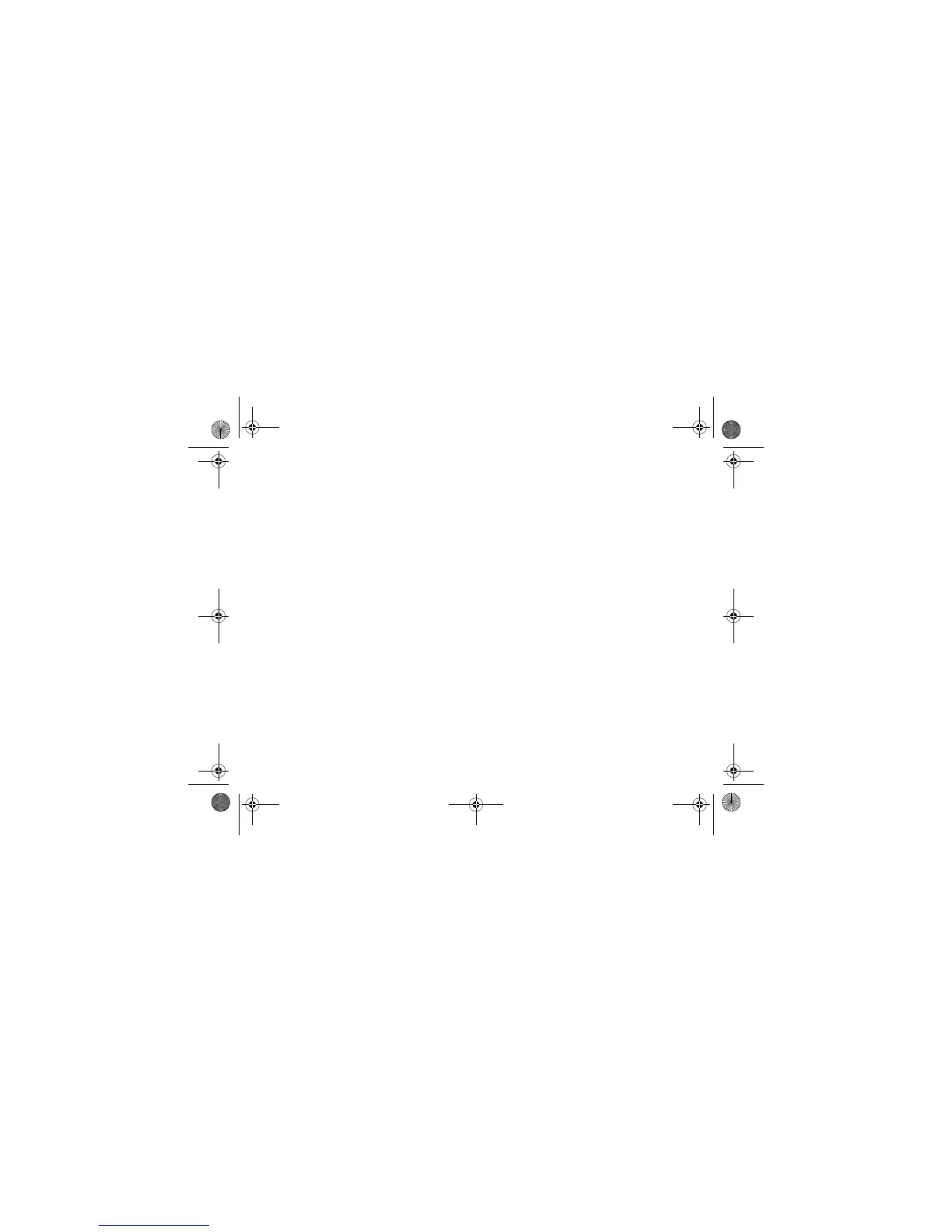51
basics
You can use voice dial to call an entry in your
phonebook.
1
Press and release the voice command key
on the right side of your phone.
Your phone says "Say a name in your
phonebook".
2
Say the entry's voice dial name.
external display
When your phone is closed, the external
display shows the time, date, status
indicators, and notifications for incoming calls
and other events. For a list of phone status
indicators, see page 42.
handsfree speaker
You can use your phone’s handsfree speaker
to make calls without holding the phone to
your ear.
During a call, press the
Speaker
key to turn the
handsfree speaker on. Your display shows
Spkrphone On
until you turn it off or end the call.
Note:
The handsfree speaker won’t work
when your phone is connected to a handsfree
car kit or headset.
codes & passwords
Your phone’s four-digit
unlock code
is
originally set to
1234
. The six-digit
security
code
is originally set to
000000
. If your service
provider didn’t change these codes, you
should change them:
Find it:
s
>
w Settings
>
Security
>
New Passwords
K1.GSM.UG.book Page 51 Wednesday, August 23, 2006 4:57 PM
