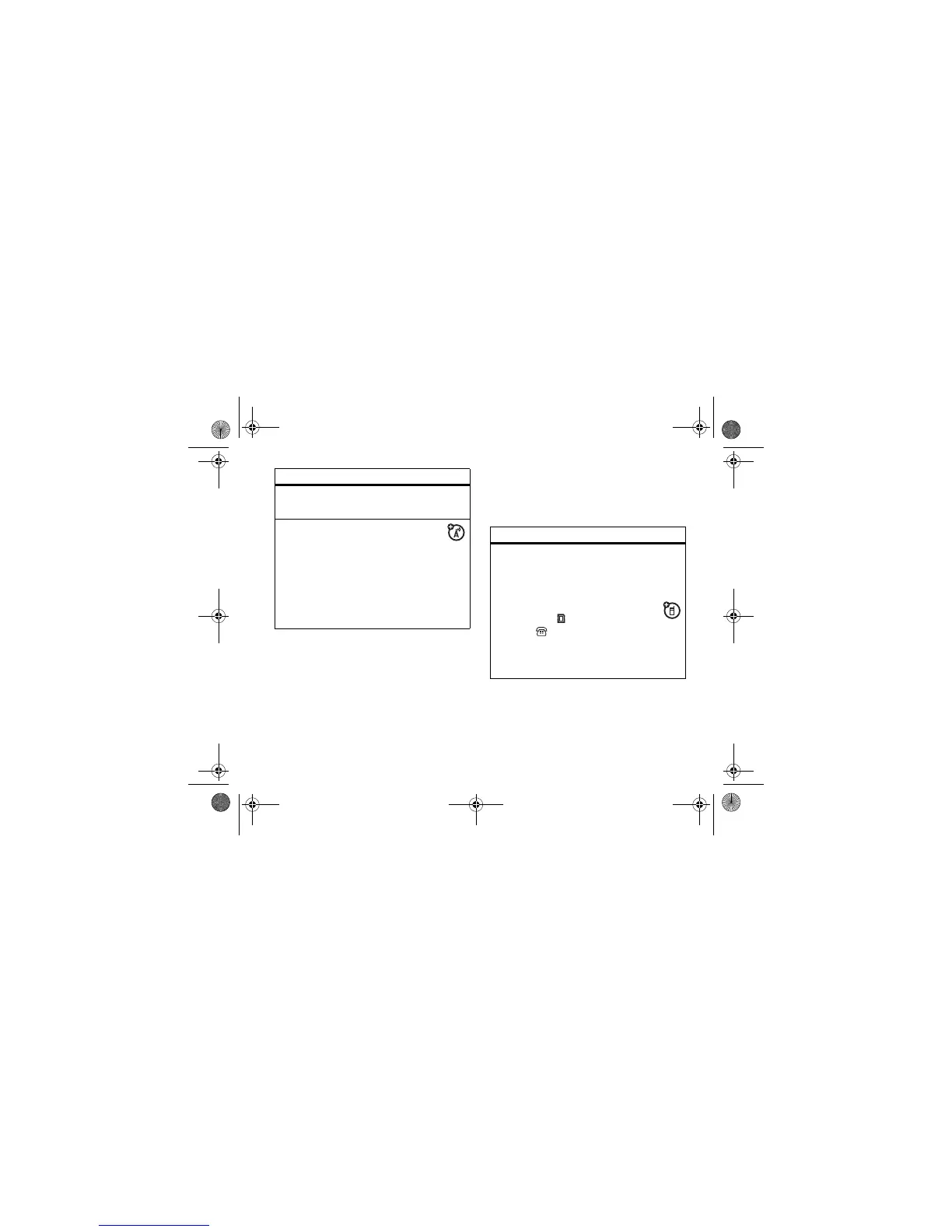91
other features—fun & games
fun & games
For basic information on the camera, see
page 27.
lock feature
s
>
w Settings
>
Security
>
Lock Application
manage certificates
Enable or disable Internet access
certificates stored on your phone:
s
>
w Settings
>
Security
>
Certificate Mgmt
Certificates are used to verify the identity
and security of Web sites when you
download files or share information.
features
features
view, delete, or manage pictures
Manage photos, pictures, and animations:
s
>
h Multimedia
>
Pictures
To
copy or move
a file from your
memory card ( ) to your phone
memory ( ), highlight it in the list and
press and press
Options
>
Manage
>
Copy
or
Move
>
Memory Card
. You cannot
copy or move some copyrighted files.
K1.GSM.UG.book Page 91 Wednesday, August 23, 2006 4:57 PM
