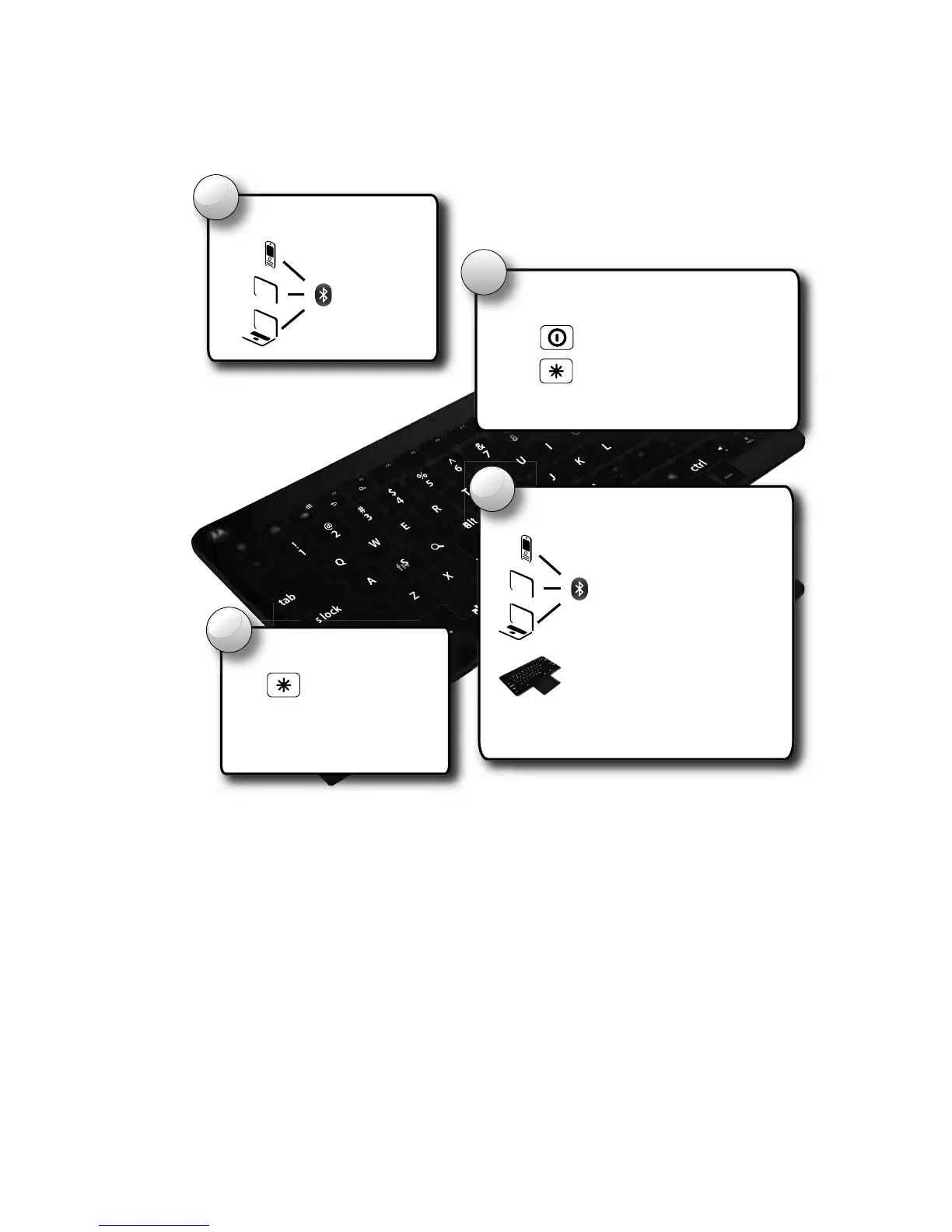3EN Connect & go
Connect & go
let’s get you connected
Note: Your keyboard pairs with any device that supports
the Bluetooth HID profile. However, some functions may
not be supported.
Tip: For daily use, just make sure your keyboard is on,
and your phone’s Bluetooth feature is on. Your keyboard
and phone connect automatically.
1
On
2
Status Light
Green flash, then steady.
Turn keyboard on.
On
3
Passcode displayed
on your device.
Enter passcode (if prompted).
