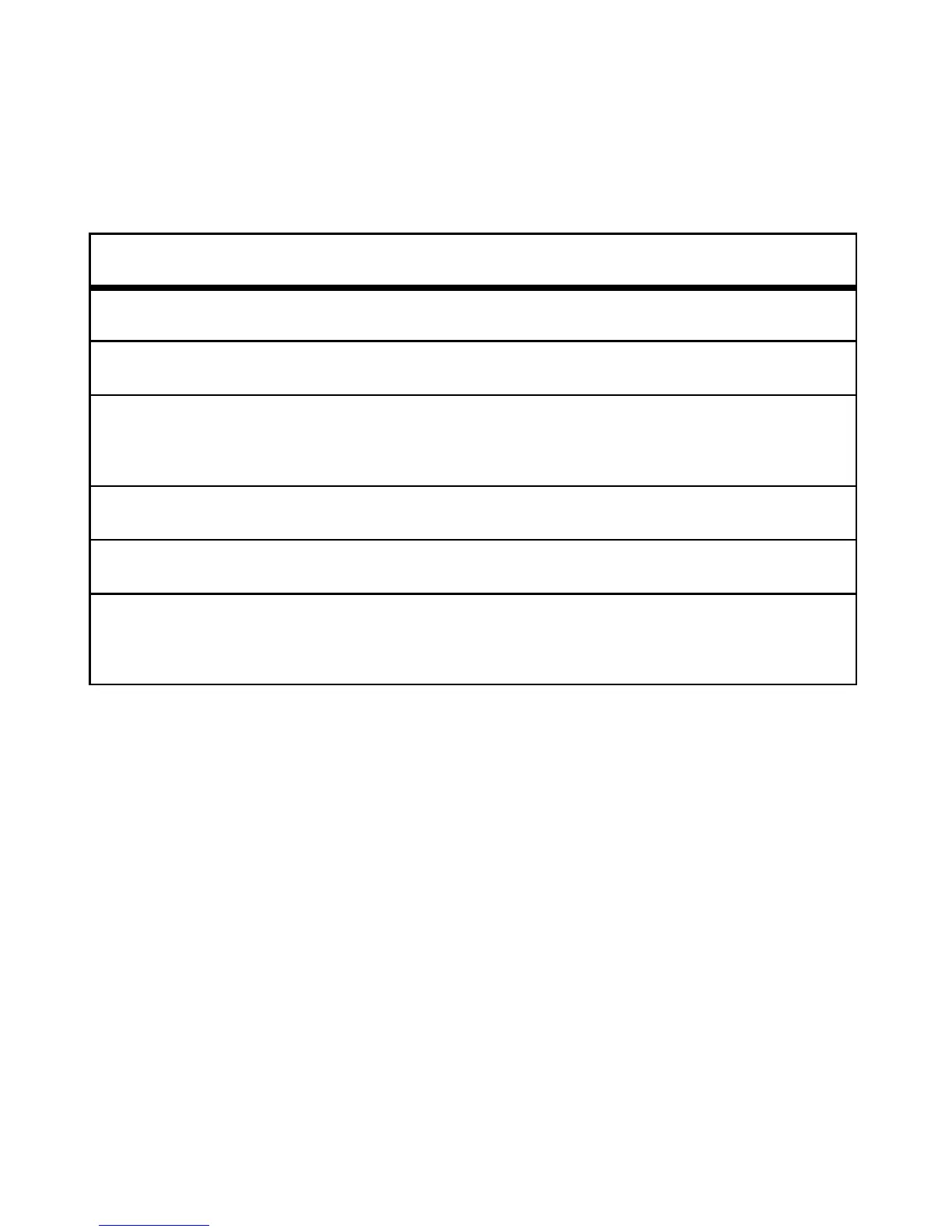7EN Advanced
Advanced
more clever stuff
Status light
Reconnect to device
When your keyboard becomes disconnected from your
device, just press any key to reconnect it.
Reset to factory setting
Caution: This action erases all pairing information stored
in your keyboard.
Press and hold the N, E, and W keys while turning on
the keyboard. Light flashes and the keyboard enters
Bluetooth discovery mode.
status light
three green flashes turning on/off
steady green pairing
rapid green flashes pairing successful and
connecting
slow green pulses connected to device
quick green flashes low battery
steady green (on
caps lock key)
caps lock is on
