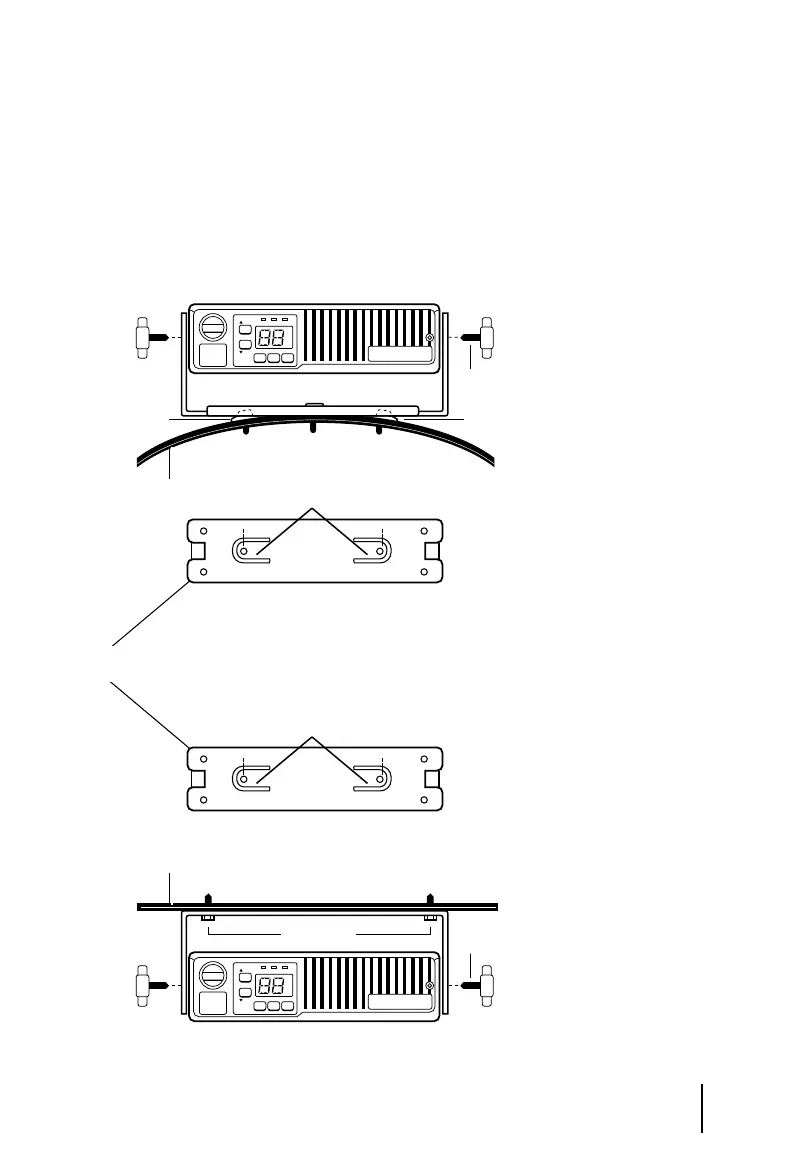MAEPF-22590-O
Begin Installation (cont.) 29
Non–Locking Trunnion Installation (cont.)
29
(10) Plug the microphone into the front panel connector. Your microphone has a
telephone-type connector at the end of its cord. Connect and disconnect
your radio microphone in the same manner you connect and disconnect
your telephone handset.
TRUNNION
MOUNTING
BRACKET
TAB
TAB
BELOW DASH MOUNTING
MOUNTING SURFACE
TAB
THUMB
SCREW
(2)
TRANSMISSION HUMP MOUNTING
TAB
THUMB
SCREW
(2)
SHEET METAL
SCREWS
MOUNTING SURFACE
NOTE:
Consult your Motorola
Representative for Overhead
Mounting Precautions.
Figure 4. Trunnion Mount for Radio
Note:
Consult your Motorola
Representative for Overhead
Mounting Precautions
