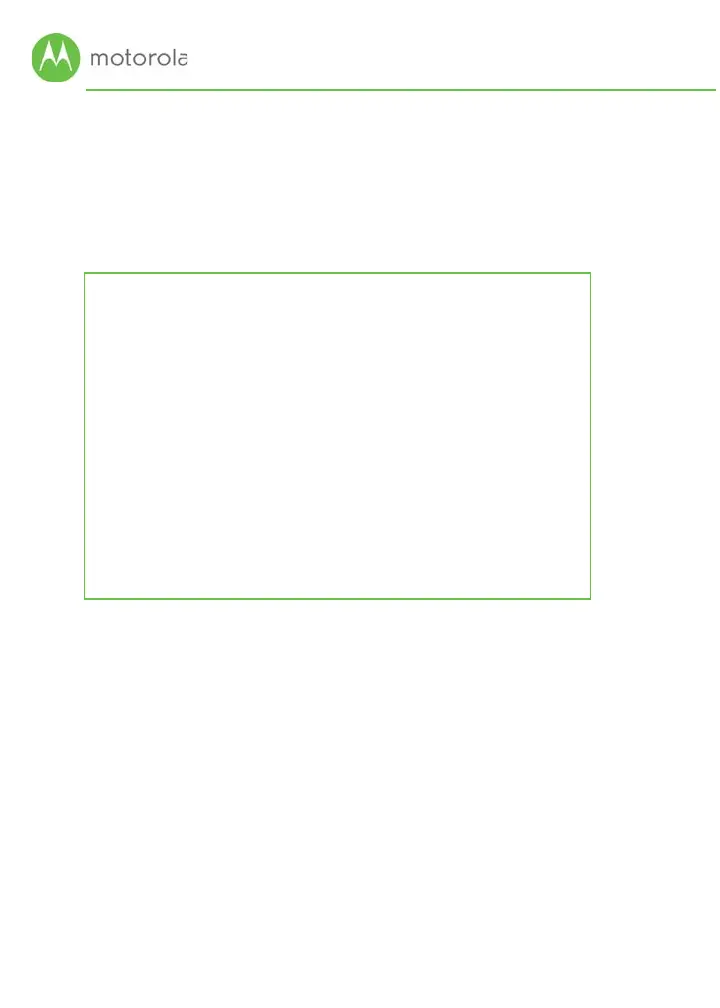3
Let’s get started
If you don’t have cable modem service, please order that from
your cable service provider.
Now connect your modem as shown on the next panel.
Connecting to a Coax Cable
On the next panel you’ll need to connect your
modem to a “live” coax cable. Sometimes a cable
will already be available. Sometimes there’s a coax
wall jack available, and you connect to the jack
with a coax cable. Your modem can also share a
coax cable attached to a TV by using a coax
splitter. Please note that a splitter sometimes
reduces a cable modem’s speed; so if you need to
use a splitter, use a 2-way splitter whose top
frequency is at least 1000 MHz.