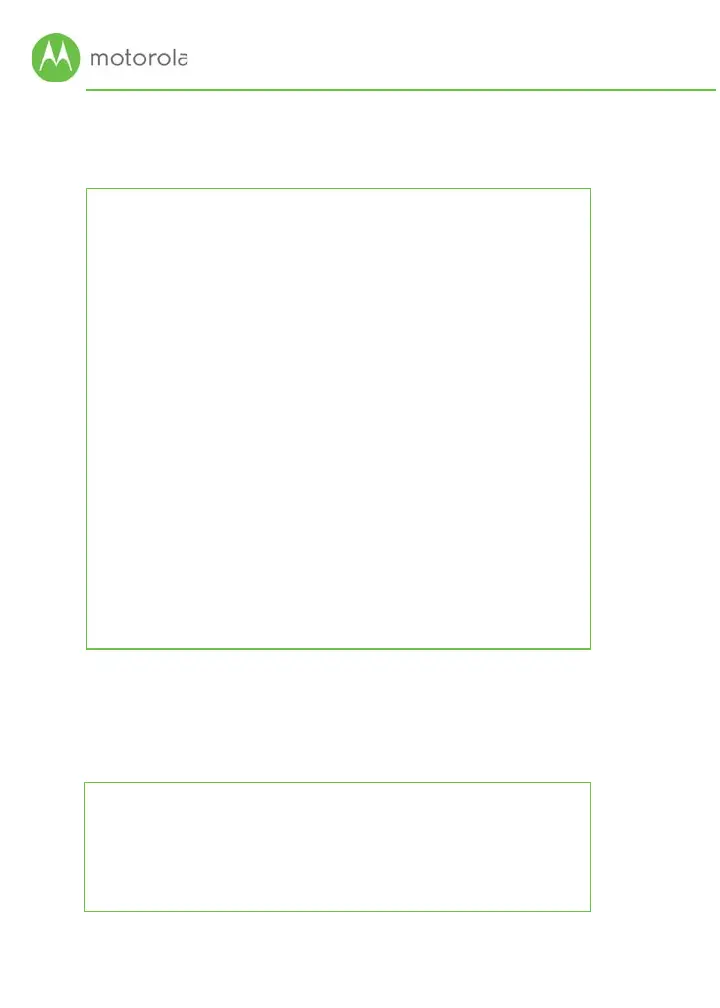6
For Comcast XFINITY Users Only:
If the activation page does not appear, please go to
xfinity.com/activate for more information and to activate
your modem.
Here is a list of phone numbers for some major cable
service providers. (Note that this list is subject to
change.)
-7328
-3260
707-7328
Once your MB7621 is activated either online or by
phone, your service provider will provision your
MB7621 service. Typically this takes less than 5
minutes, but in some cases this may take 30 minutes
or longer to complete.
Once you have activated, you should have Internet access for
whatever’s plugged into your cable modem. Congratulations!
If your cable modem is NOT working, see Troubleshooting
Tips below.
Note: You can connect this device to a WiFi
router, computer, HDTV, game station, or other
Ethernet-capable device. This product does not
include a router, WiFi, or telephone capability.