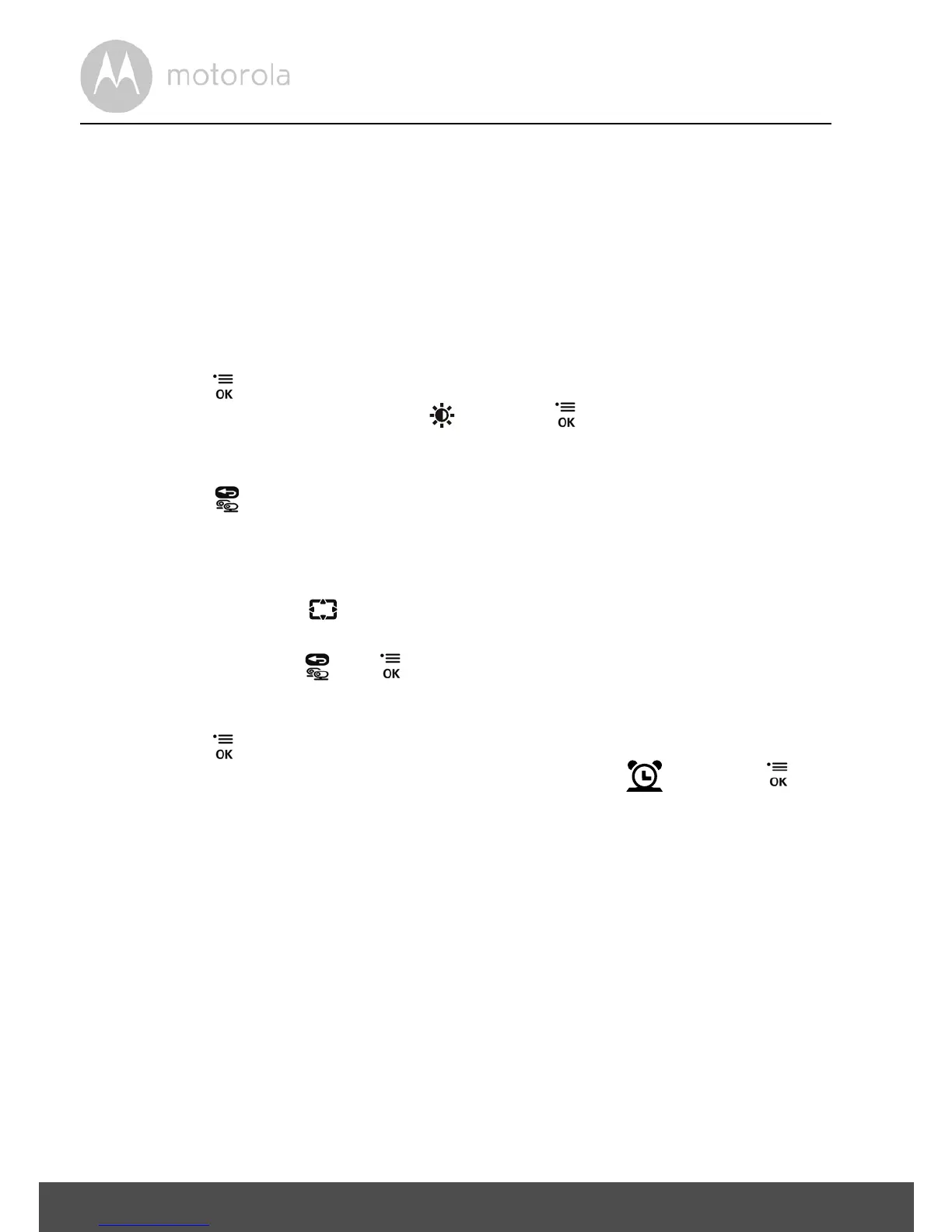14 Parent Unit Menu Options
4. Parent Unit Menu Options
4.1 Volume
1. While in monitor mode, press the + UP button or - DOWN button to
select the desired volume level from level 1 ~ 8. (The default volume level
setting is level
4.)
4.2 Brightness
1. Press the button.
2. To select the BRIGHTNESS icon press the
button.
3. Press the
+ UP button or - DOWN button to select the desired brightness
level from level 1 ~ 8. (The default brightness level setting is level
4.)
4. Press the
button to return to the monitor mode or the device will
automatic return to the monitor mode after 30 seconds.
4.3 Digital Pan and Tilt
1. Press the Pan & Tilt button.
2. Press the
+ UP button or - DOWN button to move the display view up or
down, or press the and
buttons to pan the display view left and right.
4.4 Alarm
1. Press the button.
2. Press the
- DOWN button to show the ALARM icon and press
button to confirm.
3. Press the
+ UP button or - DOWN button to select the alarm time
(
6h
,
4h
,
2h
). (The default setting is Alarm OFF (X).)
If an alarm time is selected, the Parent Unit will beep at the end of the
selected 2, 4 or 6 hour period, and the alarm icon will flash red. The alarm
is cancelled after 60 seconds or by pressing any button on the Parent
Unit.
