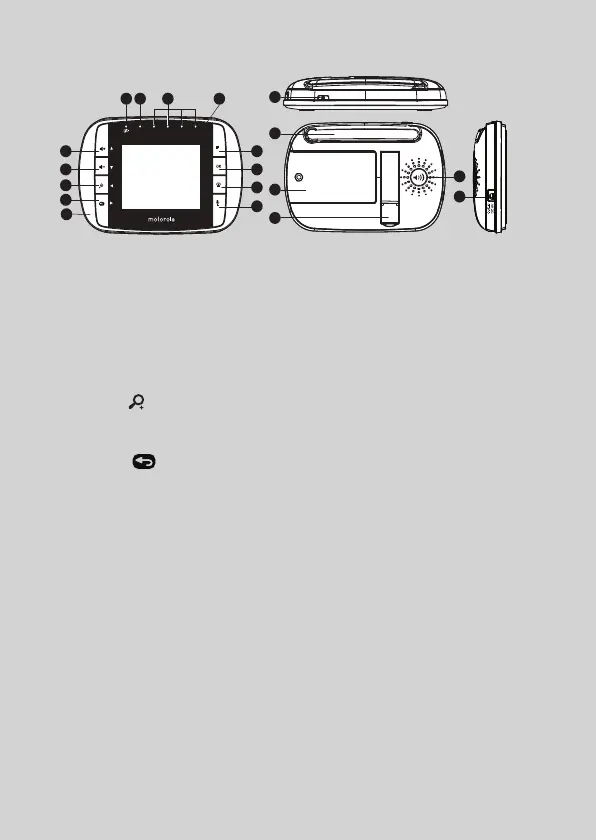Overview of the Parent Unit
1. Display (LCD screen)
2. Volume Up Key )+
Normal Mode: Volume Up
Menu Mode: Up
3. Down Key (-
Normal Mode: Volume Down
Menu Mode: Down
4. Zoom Key <
Normal Mode: Zoom In (x2)
Menu Mode: Left
5. Return Key >
Normal Mode: Zoom Out (x1)
Menu Mode: Right
6. Menu Key M
Press to open / exit the Menu
7. OK KEY O
Press to confirm a selection or to
select the viewing mode if more
than one camera is registered
(Camera Number, Scan Mode or
Split Screen Mode).
8. Video ON/OFF Key V
Press to turn OFF the LCD
display (audio stays on)
Press any key to turn ON the
LCD display
9. Talk Key T
Press and hold to speak to your
baby
10. Power indicator LED
RED when mains adapter
power on.
Flashes RED when battery low.
11. Unit ON/OFF LED (Green)
12. Audio Level LED (Green,
Green, Orange, Red)
13. Microphone
14. Power Key P
Press and Hold to turn the unit
ON/OFF
15. Antenna
Lift the antenna for optimal
reception
16. Battery compartment cover
17. Stand
18. Speaker
19. Power adapter socket
POWER
18
15
14
16
17
19
11
13
6
7
8
9
2
3
4
5
10
12
1
