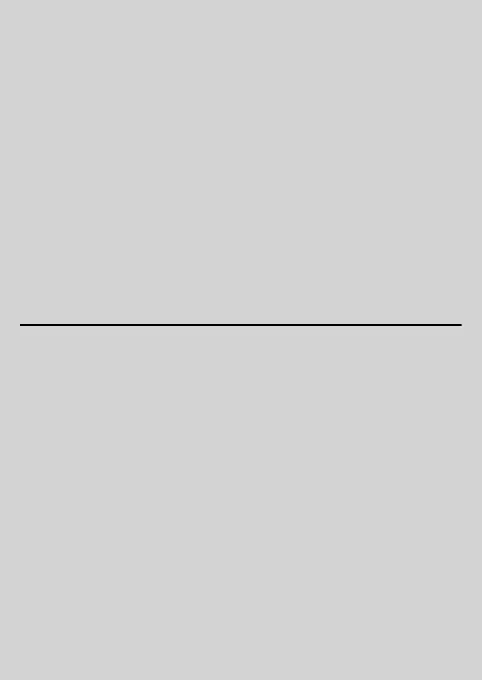For a full explanation of all features and instructions,
please refer to the User’s Guide (available for
download from www.motorolastore.com).
Please read the Safety Instructions on page 4 before
you install the unit.
Before you use the Dashboard Camera, we
recommend you insert a SD card into the SD card slot.
Got everything?
• Dashboard Camera
• Windshield Mount
• Charging Cable
• Car Adapter
• User Manual
Thank you for purchasing the Dashboard Camera.
Please keep your original dated sales receipt for your
records. For warranty service of your Motorola
product, you will need to provide a copy of your
dated sales receipt to confirm warranty status.
Registration is not required for warranty coverage.
For product related questions, please call:
+491805 938 802 (Europe)
On the Web: www.motorolastore.com/support
Email: motorola-mbp@tdm.de
Welcome...
to your new Motorola Dashboard Camera!
