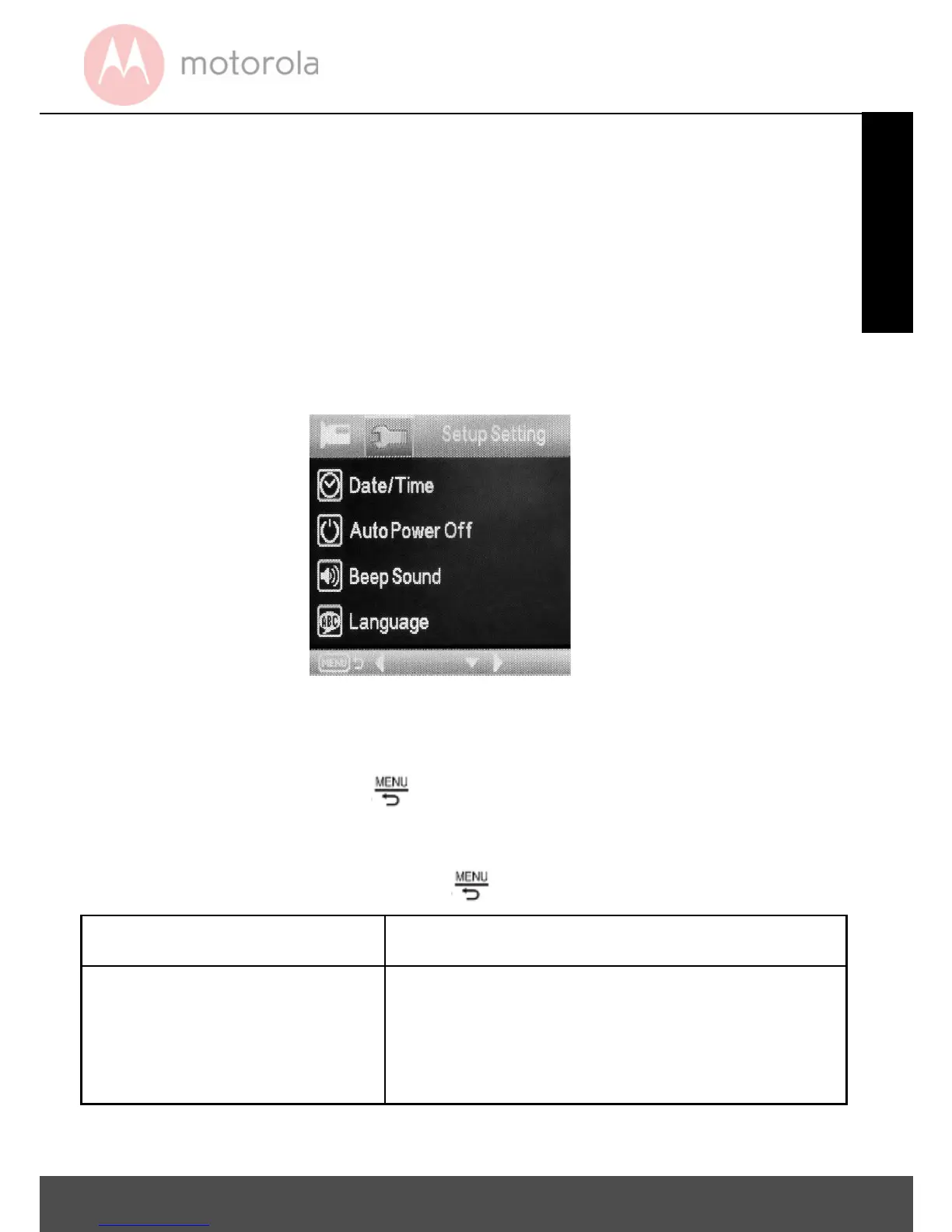ENGLISH
13 Settings
4. Settings
IMPORTANT!
After exiting the settings screen, video recording will
not restart automatically. Press the OK button to start
recording.
4.1 Main Settings
To access main settings while in video mode, press
the OK button to stop video recording then press the
Menu/Back button twice.
For each sub-menu, press + or - to navigate, OK to
confirm and Menu/Back to go back or cancel.
Menu Description
Date/Time Set the date and time. Press +
or - to set each value, press
OK to switch to the next value.
