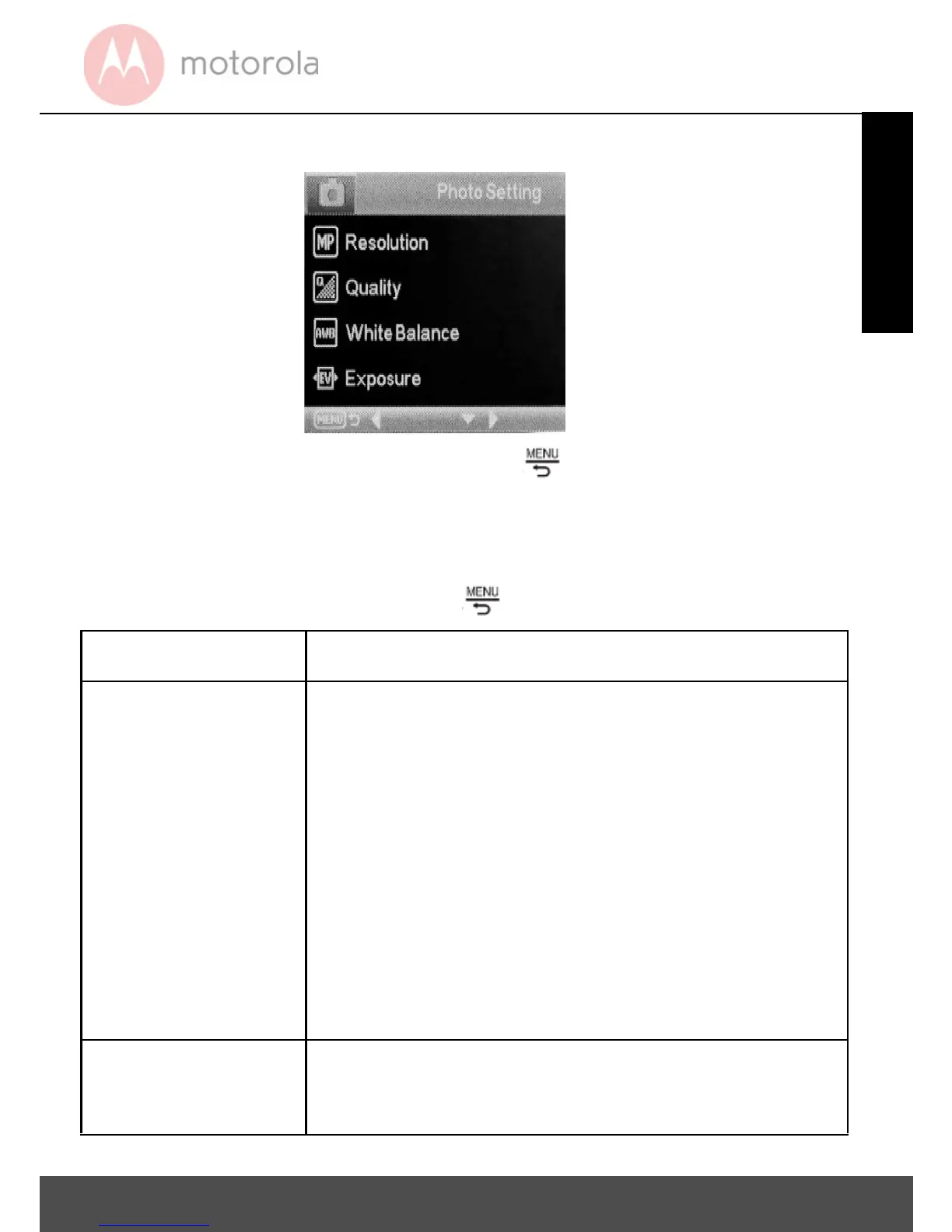ENGLISH
19 Settings
4.3 Photo Settings
Press the Menu/Back button to access photo
settings while in photo mode.
For each sub-menu, press + or - to navigate, OK to
confirm and Menu/Back to go back or cancel.
Menu Description
Resolution You can set the photo resolution to
12M pixels (4000*3000), 8M pixels
(3264*2448) or 5M pixels
(2592*1944)
IMPORTANT!
If you want to store more photos or
videos on your SD card, try reducing
the resolution.
Quality You can set the photo quality to
Fine, Normal or Economy.
