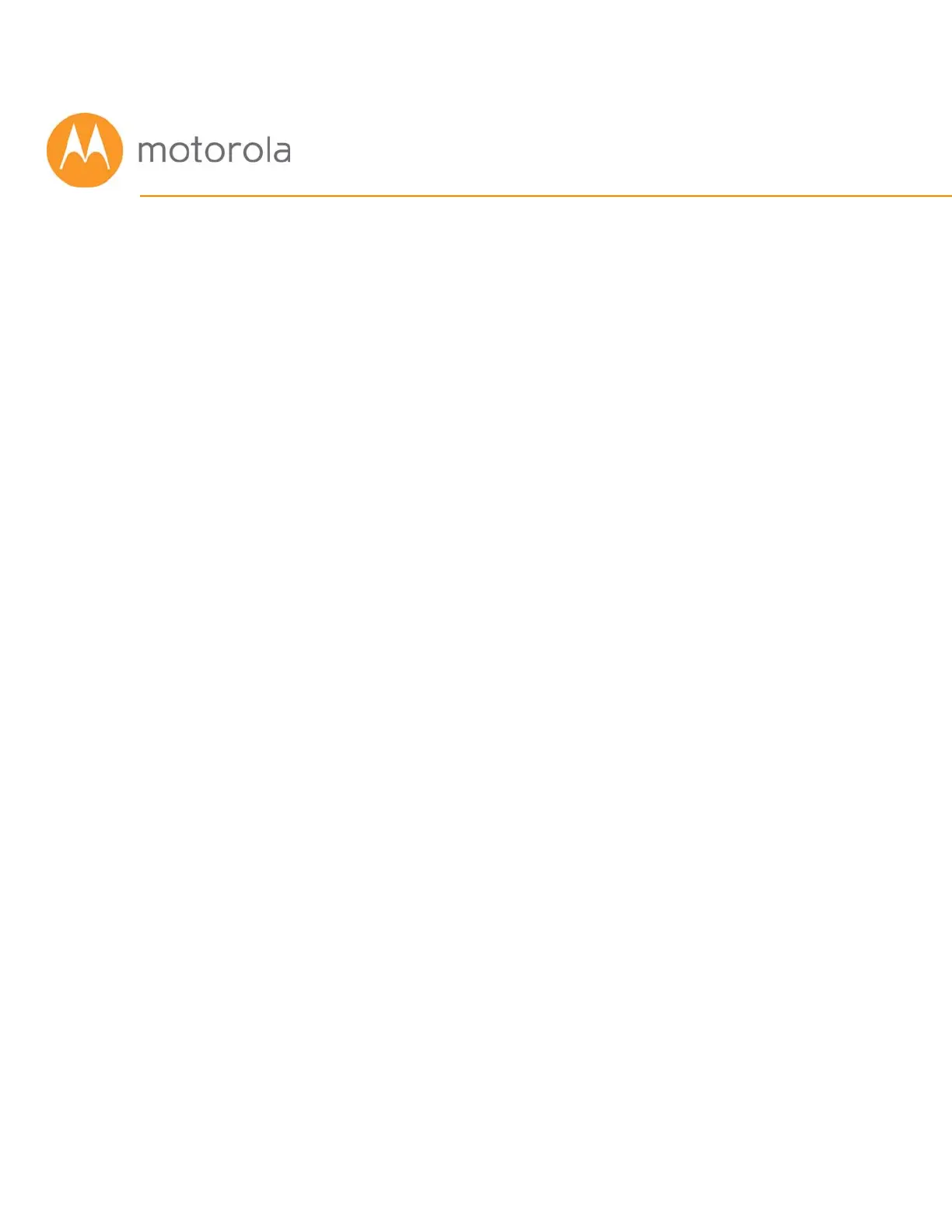Setting up an HDTV, Streaming Media Device, or
Other Device
A typical HDTV, for instance, has an Input or Setup section. Within that
section there’s normally a Network section. In that section you may need to
specify that you have an Ethernet connection if that’s how you connect to
the MG7310. If you want to connect wirelessly to the MG7310, you’ll need to
select its wireless network name and then enter its wireless password.
