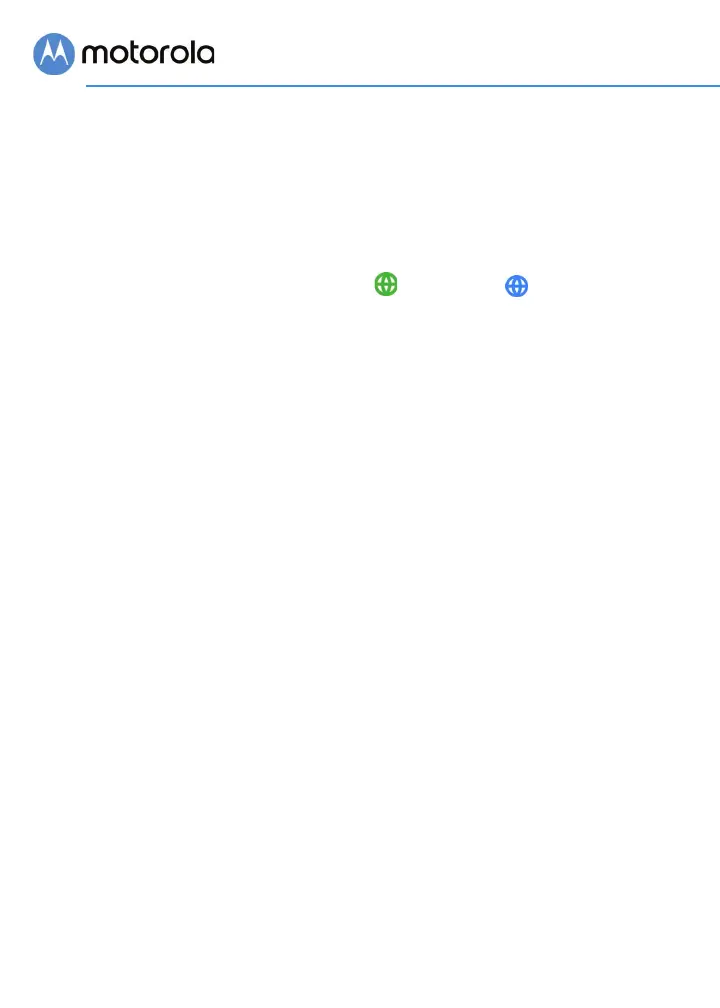Prepare to activate
By now you should have:
• Subscribed to cable Internet service.
• Connected your MG8702.
• Powered up your cable modem/router. To do this, the On/Off
button needs to be On (Push the button in until it clicks). Wait
for the online connection light ( for 3.0, or for 3.1) to
stop flashing and remain solidly lit.
This may take up to 15
minutes.
You should have a recent cable bill handy because it has your
account number and you’ll probably need that.
If you’re asked for information about the MG8702, you can
find this on the label on the bottom of the modem/router.
Activate
For some service providers, you activate by calling them.
Many service providers including Comcast and Cox prefer that
you activate by opening the Web browser of a computer
that’s plugged into one of the MG8702’s Ethernet ports. Once
you've opened the browser, try to go to
www.motorola.com .
This should bring you to the service provider's activation
page.
If you don’t have a computer, you can use the Web browser of
a WiFi device such as a smartphone or tablet for activation. In
that case you’ll need the unique Wireless Network Name and
Password printed on the bottom of your MG8702. You’ll use
these in setting up your wireless device to connect to the
MG8702. Once you’ve connected, you can open the browser
of that wireless device.
