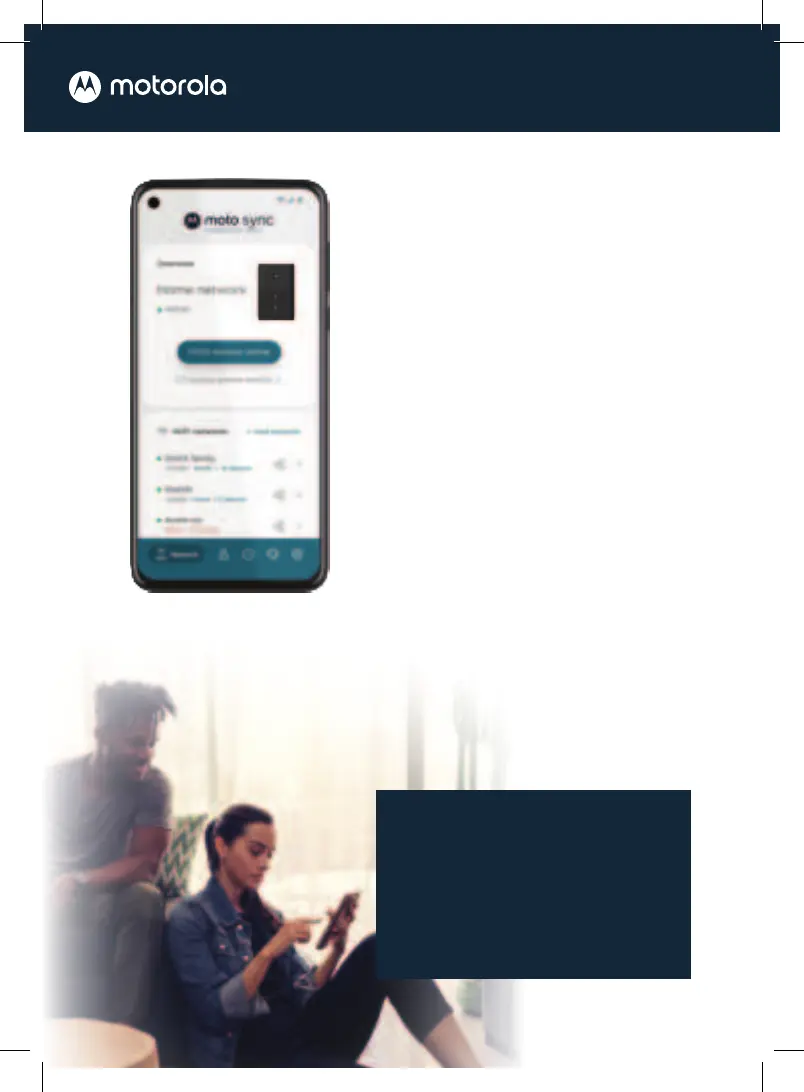SET UP YOUR WIFI
WITH MOTOSYNC
Now that you have activated your
modem, download motosync to set up
your WiFi network. This app provides
settings, parental controls, monitoring,
and security.
1. Download the motosync app by
visiting
motorolanetwork.com/sync
on your mobile phone.
2. Open the app and create your user
account (or login).
3. Follow the instructions to connect
your MG8725 to your motosync
account. Note: you will need access
to the QR code on the bottom of
the MG8725 device (not box).
Note: Alternatively, you can adjust
your WiFi and device settings using
the Motorola web interface. To
access, open a web browser and
enter 192.168.0.1 in the address field
then follow the prompts. However,
motosync is recommended for
additional features.
