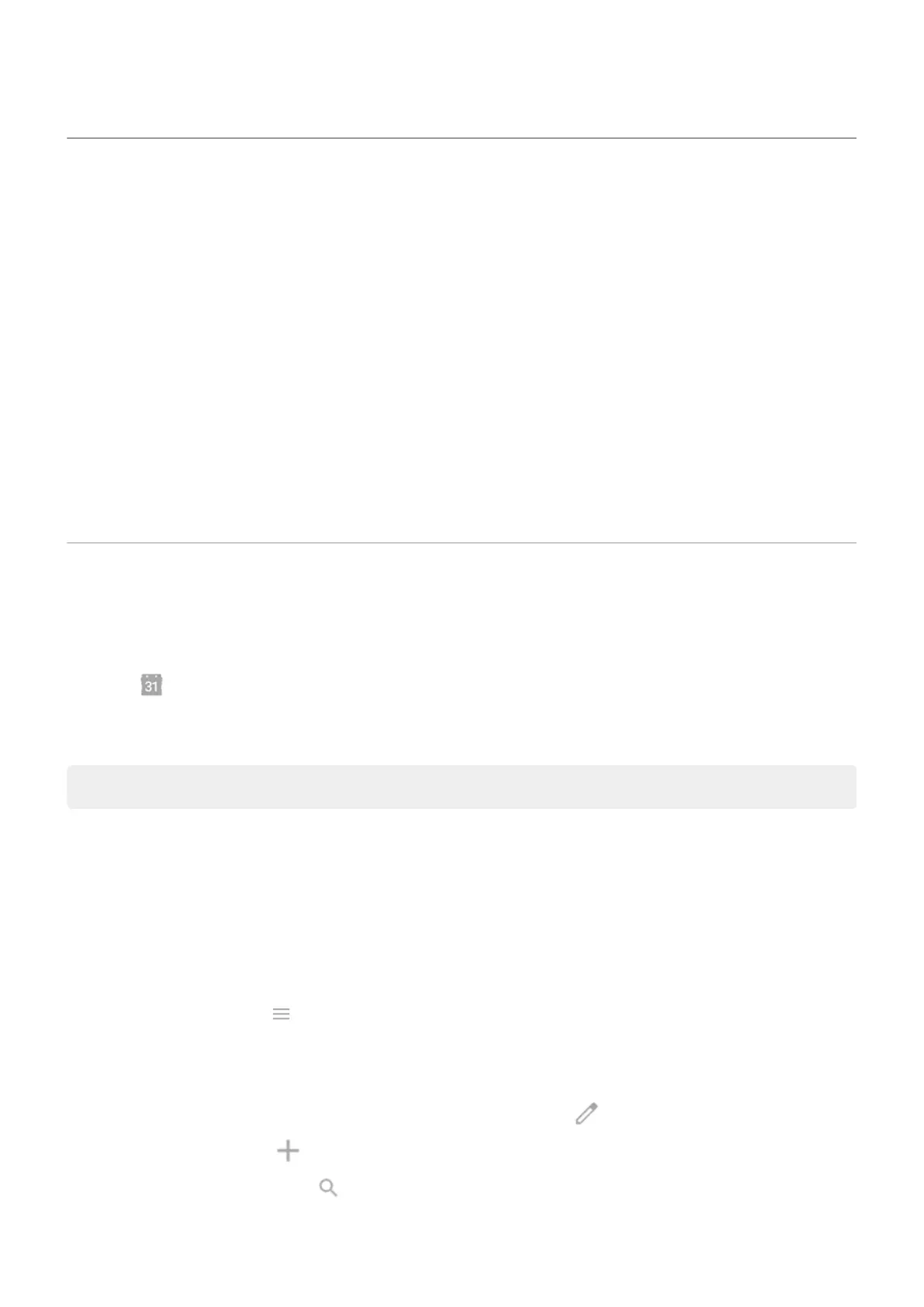About the calendar
Keep track of upcoming events and get automatic reminders on your phone with your calendar. Google
calendars let you save all your events in one place, which is secure, synced, and accessible from any web-
enabled device or computer when you've signed in to your account.
You can:
•
Review existing events.
•
Create new events.
•
Control notifications for events.
Your calendar can automatically create new events based on your incoming Gmail messages. For example, if
you make restaurant reservations or book a flight, these events will show up automatically on your calendar;
you don't have to add them.
If you created multiple calendars within your Google account, or if you have multiple Google accounts on
your phone, you can control which events are synced with your phone.
Find calendar events
Open calendar events
You'll see in the status bar to alert you of upcoming events. Just swipe the status bar down and touch
the notification to see the event details in your calendar.
To see your list of upcoming events, open the Calendar app.
Tip: For an overview of your upcoming events from your home screen, add a Calendar widget.
Get around the calendar
To glance at the month view:
1. Touch the month's name.
2. Touch a date to jump to it and see its events.
To change the view:
1.
In your calendar, touch .
2. Touch Schedule, Day, 3 days, Week or Month. This view remains the default until you change it.
From these views, you can:
•
Read or edit event details. Touch the event to open it and touch to edit it.
•
Add new events. Touch .
•
Search your calendar. Touch .
Use apps : Calendar app
72
