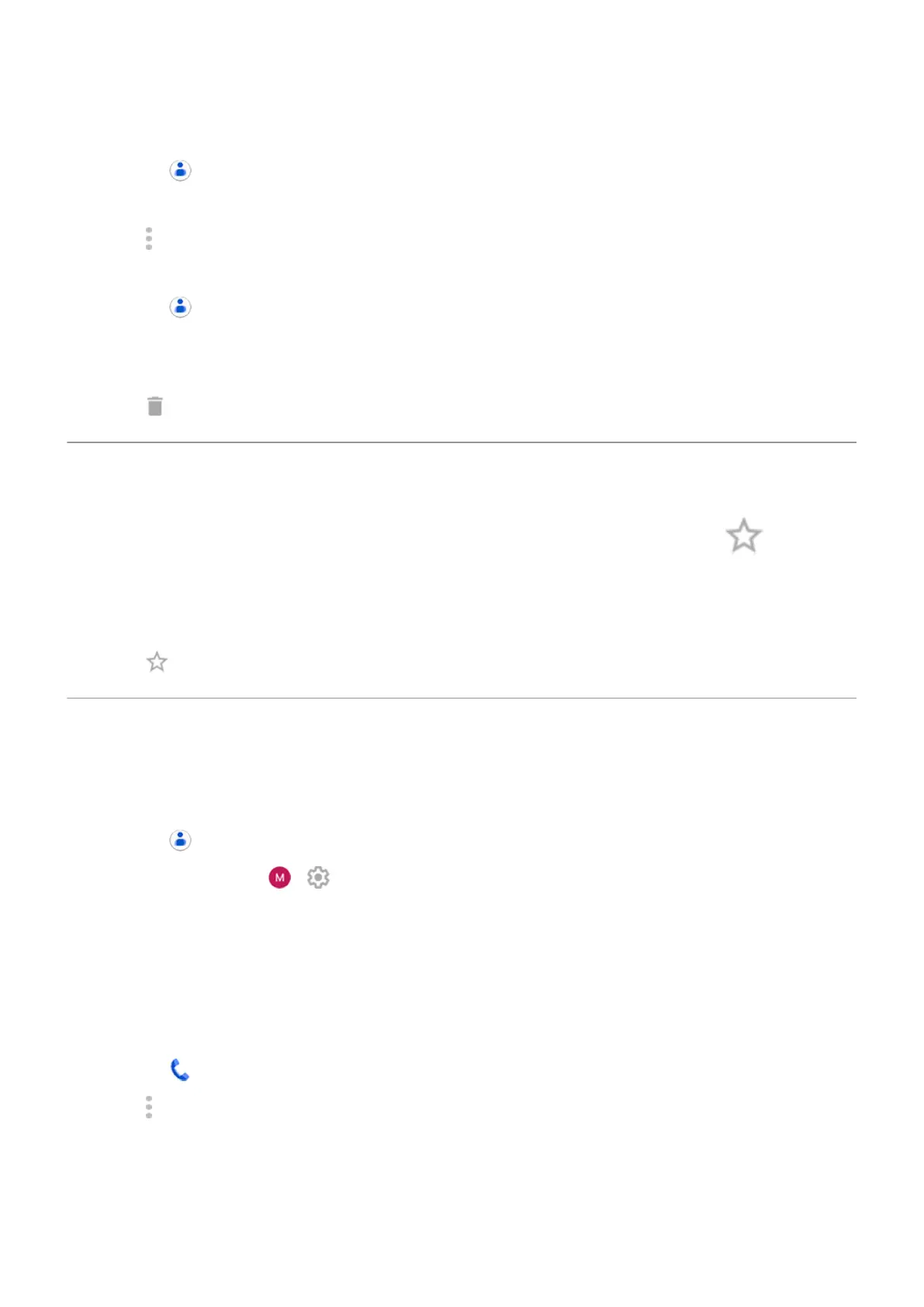Delete one contact
1.
Open the Contacts app.
2. Touch the person's name.
3.
Touch > Delete and confirm the deletion.
Delete multiple contacts
1.
Open the Contacts app.
2. In your contact list, touch & hold the first contact.
3. Touch the other contacts to delete.
4.
Touch .
Star your favorite contacts
Contacts you mark as favorites appear at the top of the list in the Contacts app and on the tab in the
Phone app.
To add someone to your favorites:
1. Touch the contact icon (photo or other icon).
2.
Touch .
Sort contacts
Sort contacts in Contacts app
1.
Open the Contacts app.
2.
Touch your profile icon > .
3. Set options:
•
To sort by first or last name, touch Sort by.
•
To list names with first name first or last name first, touch Name format.
Sort contacts in Phone app
1.
Open the Phone app.
2.
Touch > Settings > Display options.
3. Set options:
•
To sort by first or last name, touch Sort by.
•
To list names with first name first or last name first, touch Name format.
Contacts, calls, voicemail : Contacts
81
