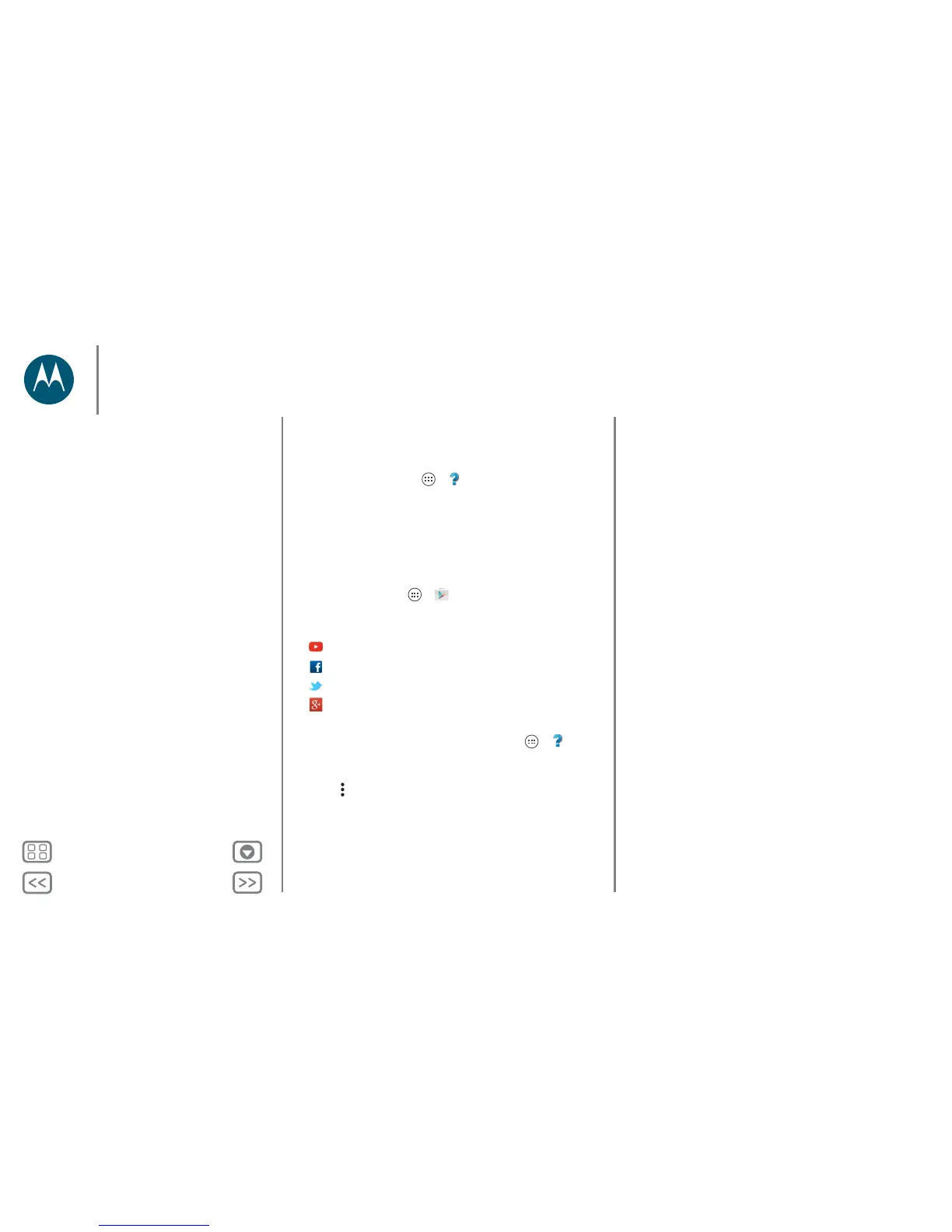Want more?
there's always more
Get help & more
Get answers, updates and info:
• Help is here: tap Apps > Help to get walk-through
tutorials, how-tos, FAQs or chat with people who can help,
right on your phone.
• Everything Moto X: get PC software, user guides and more
at www.motorola.com/mymotoxstyle.
• Accessories: get accessories for your phone at
www.motorola.com/mobility.
• Get apps: tap Apps > Play Store to buy and
download apps.
•News: here's how to find us:
Yo u T u b e ™ www.youtube.com/motorola
Facebook™ www.facebook.com/motorola
Tw i t te r www.twitter.com/motorola
Google+™ www.google.com/+Motorola/posts
Tips
• Interactive: to get started quickly, tap Apps > Help
for interactive tutorials.
• Google help: in almost every Google app, you can tap
Menu > Help. You can also view the Google Help Centres
online at www.google.com/support.
Crash recovery
In the unlikely event that your phone stops responding to
touches and button presses, try a reboot — press and hold the
Power button until the screen goes dark and your phone
restarts.
Service & repairs
If you have questions or need assistance, we're here to help.
Go to www.motorola.com/support, where you can select
from a number of customer care options. You can also contact
the Motorola Customer Support Centre on 0870-9010-555 (UK)
1850-909-555 (Ireland).
Want more?
Get help & more
