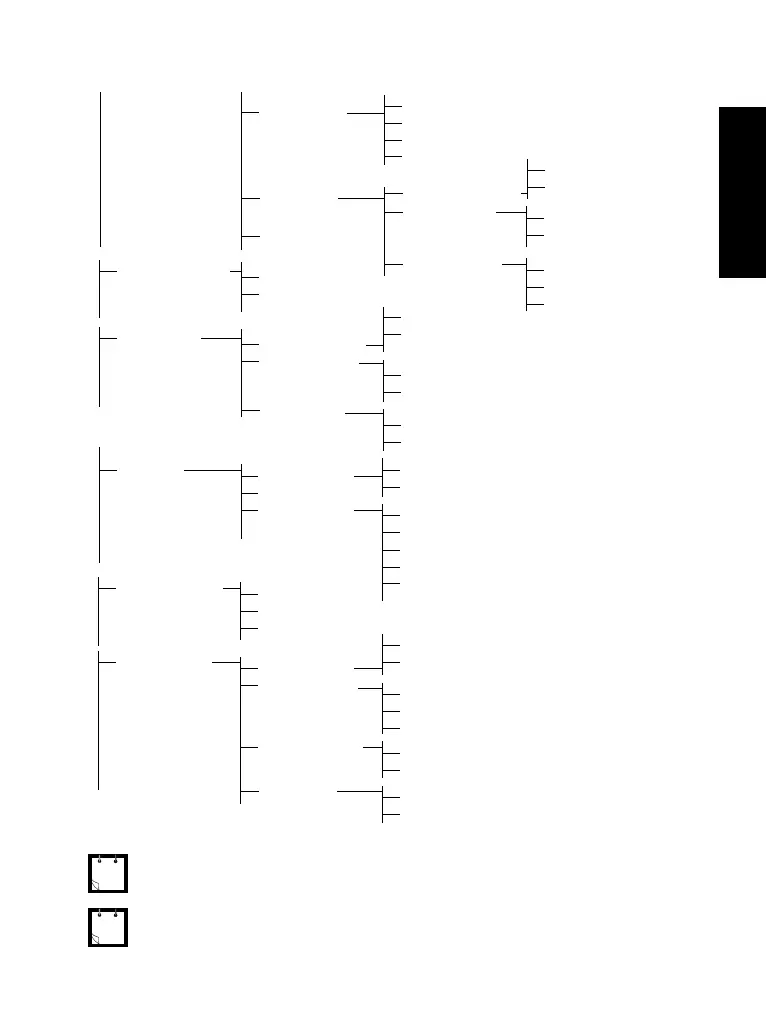13
English
List of Menu Options (Cont’d)
Some menu numbers may be different to that listed as some menu options
can be enabled/disabled by your service provider.
The vibrate feature requires a compatible accessory, such as the enhanced
remote speaker microphone, for it to be activated.
6 Networks
1 Networks Sel
2 Oper. Mode
7 Scan
1 Scanning
2 ActiveList
3 Scan Lists
1 Add Group
2 View List
3 Edit List
4 Rename
5 Clear List
1 On
2 Off
8 Recent Calls
1 Dialed
2 Received
3 Missed
5 Own Number
1 Private Num
2 Phone Num
9 Batt/Acc’ry
1 Battery Info
2 Acc’ry Type
3 Ring Source
1 In Radio
2 In Acc’ry
1 Bat Capacity
2 Other Info
2 Other Info
1 Speaker Mic
2 H’set/Covert
3 Earpiece
1 Home Only
2 Select Net
1 Trunk Mode
2 DirectMode
1 Keypad Tone
8 Tones
2 All Tones
1 On
2 Off
1 On
2 Off
7 Backlight
1 Manual
2 Semi-Auto
3 Auto
4 Disable
3 TXI Mode
1 Activate
2 Deactivate
3 Talk Permit
1 No Tone
2 Short Tone
3 Normal Tone
8 Tones
9 Flip Display
4 Car Kit
1 Ent Mute
2 Aux Alert
6866539D36_A.book Page 13 Friday, October 27, 2006 12:20 PM
