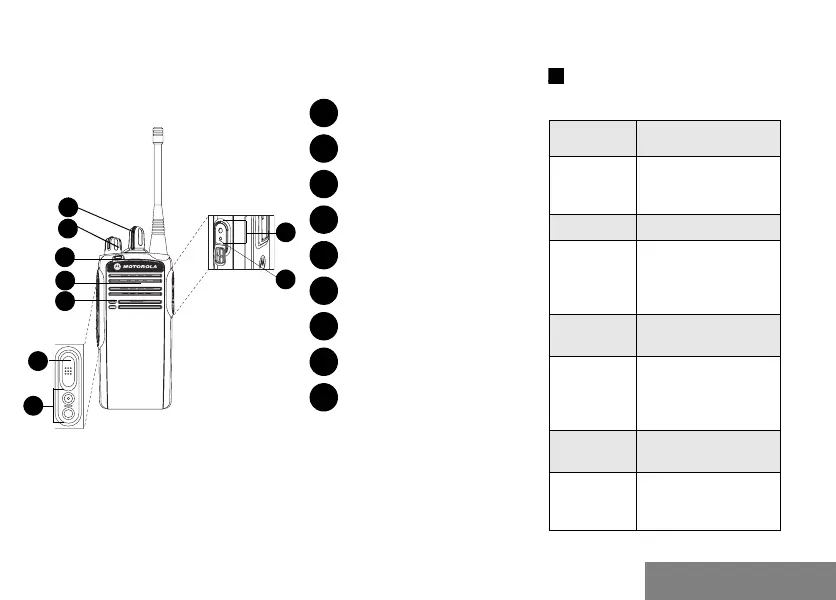3
English
Programmable Buttons
1
2
4
5
8
9
Channel Selector Knob
On/Off and Volume Knob
LED Indicator
Speaker
Microphone
Push-to-Talk (PTT) Button
Side Programmable Buttons
Accessory Connector
Programming Port
1
2
3
4
5
6
7
8
9
Button Function
Backlight Toggles backlight
display between ON
and OFF.
Call Alert Initiates Call Alert.
Channel
Alias
Toggles display
between Channel
Number and
Channel Alias.
Channel
Scan
Starts or stops
Channel Scan.
Monitor Monitors channel for
any activity as long
as the button is
pressed.
Selective
Call
Initiates Selective
Call.
Power
Level
Selects required
power level: High or
Low.
P140/P145 Non Keypad Radio
3
6
7
6878276A01-B EMEA QRG.book Page 3 Thursday, September 23, 2010 6:31 PM