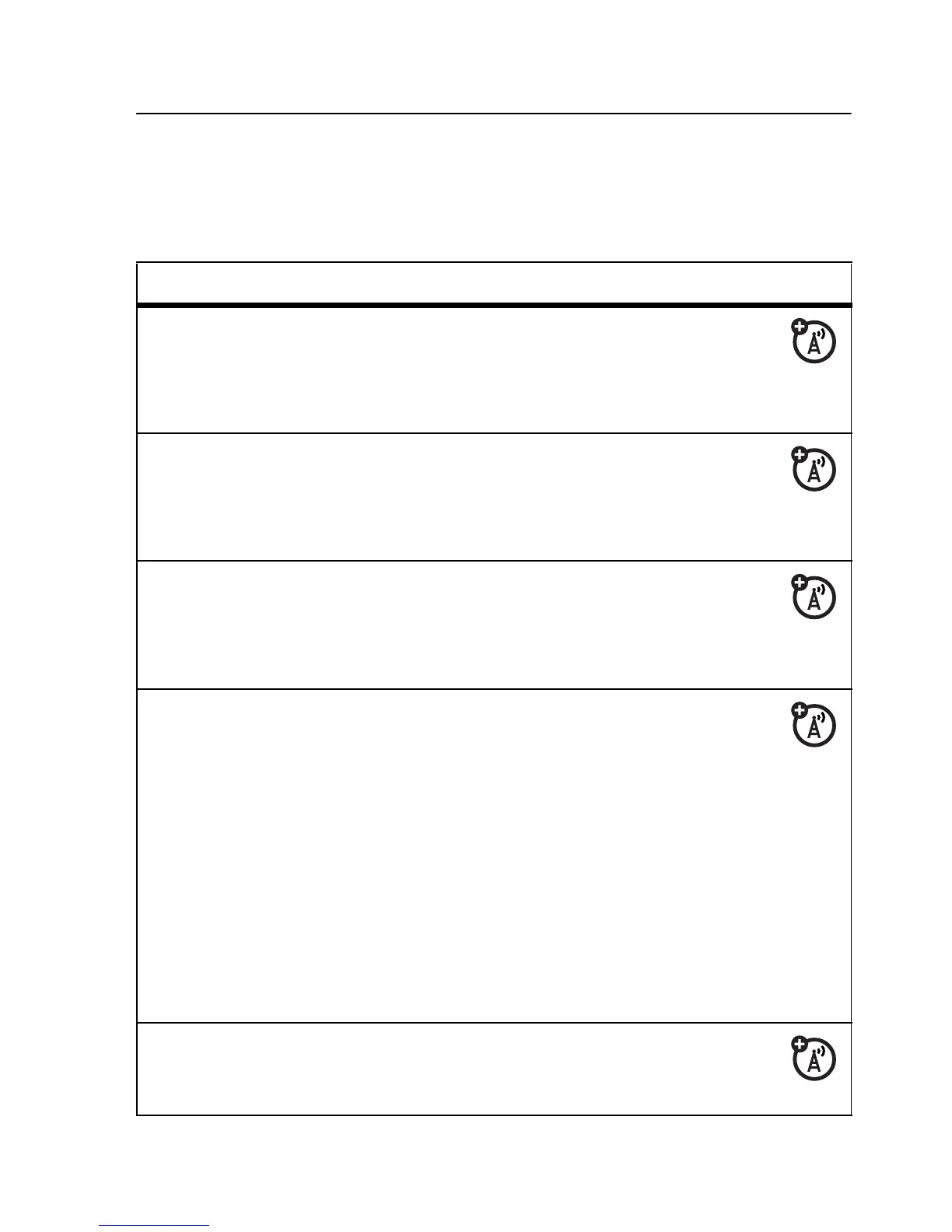51
other features
other features
advanced calling
features
conference call
During a call:
Dial next number, press
U
, press
the
LINK
key.
transfer a call
During a call:
a
>
Transfer
, dial transfer number,
press
U
attach a phone
number
Dial an area code or prefix for a
phonebook number, then:
a
>
Attach Number
speed dial
Speed dial a phonebook entry:
Enter speed dial number,
press
#
, press
U
.
To add a phonebook entry, see page 53.
Tip:
If you forget Aunt Mildred’s speed
dial number, press
a
>
Phonebook
,
highlight her entry, and press the
VIEW
key.
call forwarding
Set up or cancel call forwarding:
a
>
Settings
>
Call Forward
