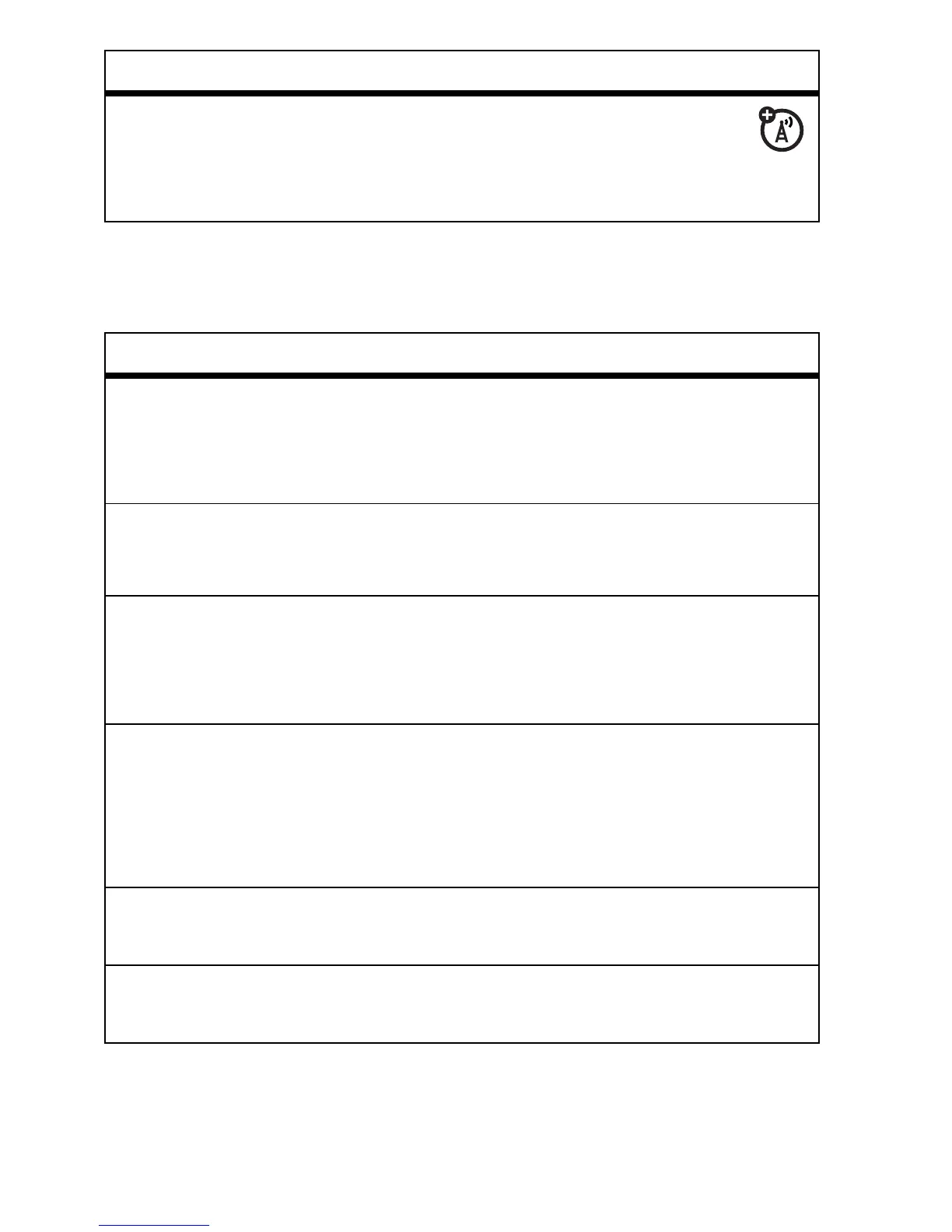62
other features
personalize
create or
change IM
accounts
a
>
Tools
>
IM
>
IM Account
Select an IM account, or select
New
to create a new IM account.
features
external
display
Set external display orientation:
a
>
Settings
>
Initial Setup
>
External Display
>
Left Orientation
or
Right Orientation
language
Set menu language:
a
>
Settings
>
Initial Setup
>
Language
scroll
Set the highlight bar to stop or wrap
around in menu lists:
a
>
Settings
>
Initial Setup
>
Scroll
ringer IDs
Activate ringer IDs assigned to
phonebook entries and categories:
a
>
Settings
>
Ring Styles
> style
Detail
>
Ringer IDs
ring volume
a
>
Settings
>
Ring Styles
> style
Detail
>
Ring Volume
keypad
volume
a
>
Settings
>
Ring Styles
> style
Detail
>
Key Volume
features
