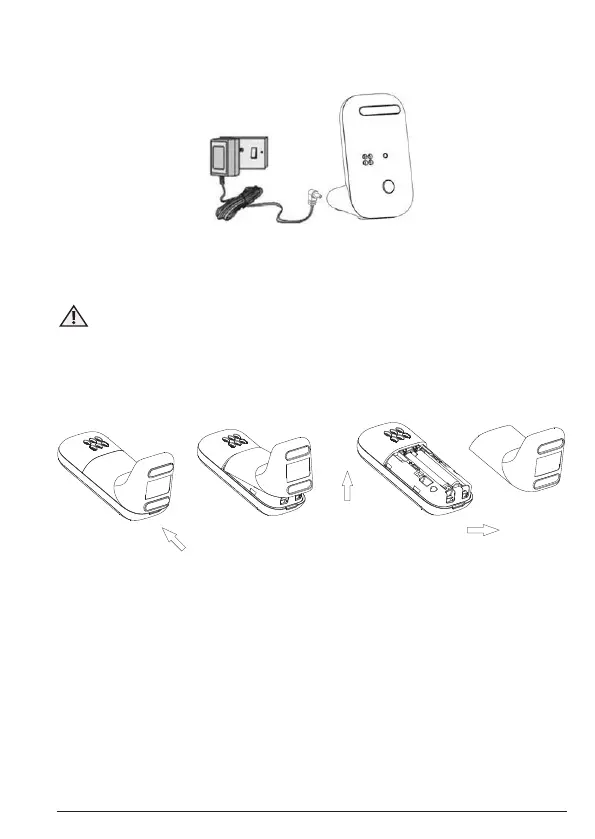3
2. Connect and charge
Baby unit
1. Plug the DC plug of the power adaptor into the DC jack on the rear of the baby
unit and plug the other end of the AC adaptor into the AC power outlet.
2. Switch on the AC power.
WARNING
Strangulation Hazard. Children have STRANGLED in cords. Keep this cord out of the
reach of children (more than 1 meter or 3 feet away). Do not remove the tags from
the AC Adapters. Only use the AC Adapters provided.
Parent unit
1. Lift up the battery cover to remove it from the the parent unit.
2. Insert the rechargeable Ni-MH battery cells supplied. Note the ’+’ and ’-’ markings
inside the battery compartment and insert in the correct direction.
3. Slide the battery cover back into place.
Warning! Use only the approved rechargeable Ni-MH battery cells (2 x AAA Ni-MH
rechargeable batteries) supplied with your PIP11.
