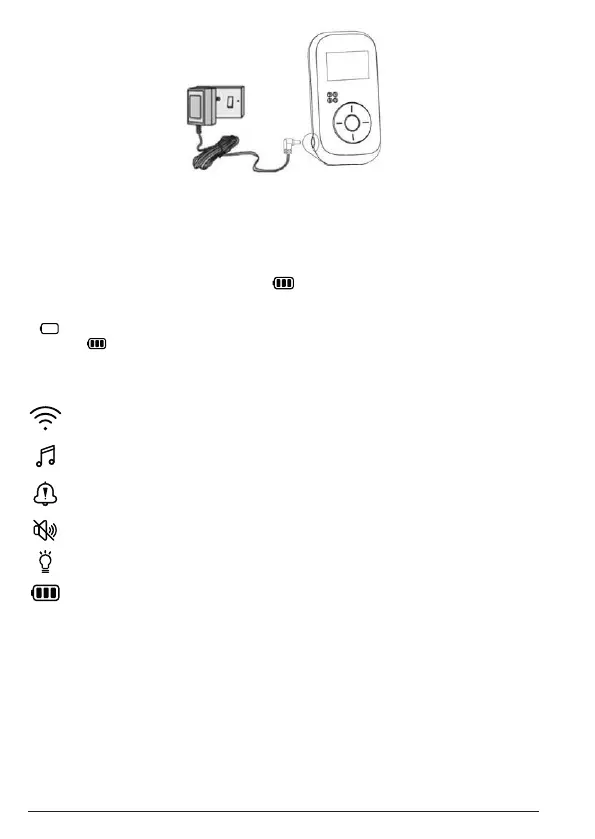4
1. Plug the DC plug of the power adaptor into the DC jack on the side of the parent
unit and plug the other end of the AC adaptor into the AC power outlet.
2. Switch on the AC power. The parent unit turns on.
3. When charging the batteries for the first time, charge for at least 16 hours
continuously.
4. When the parent unit is fully charged, will appear steadily on the display.
Note
If is shown on the display, recharge the parent unit before using it again. When
charging, will scroll on the display.
3. Display icons
Turns on when the parent unit is connected and within range.
Flashes when the parent unit is not connected and out of range.
Turns on when listening to lullabies.
Turns on when the sound alert is activated.
Flashes when the sound alert is triggered.
Turns on when the speaker volume is o.
Turns on when the night light is on.
Indicates the current battery level.
Note
If you do not press any button on the parent unit for 30 seconds, the display will
automatically return to standby.
