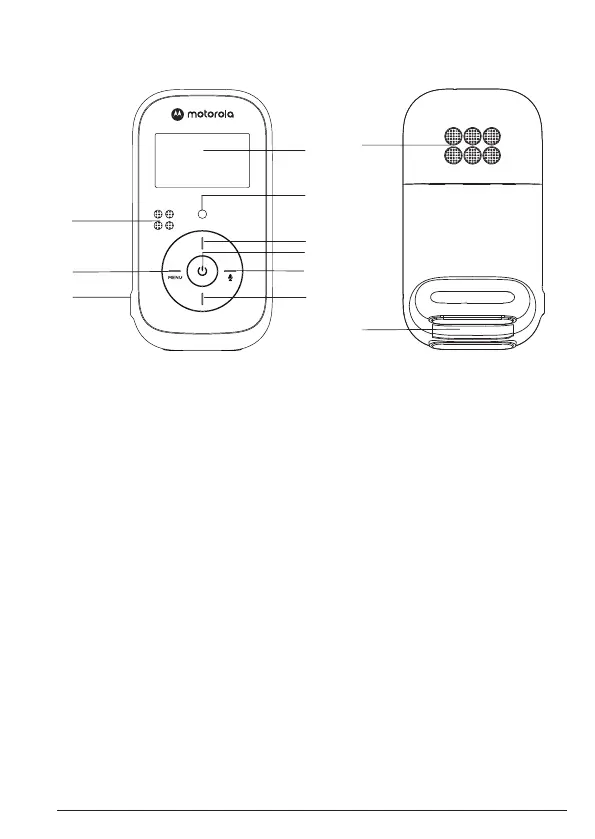13
Overview of your parent unit
Front view Back view
A Microphone
B Menu / OK
Enter the main menu.
Confirm menu options.
C Power jack
D Display
E Power / Linking LED indicator
Turns on when the parent unit is powered on and linked to the baby unit.
Flashes when the parent and baby units are not linked with each other.
F Scroll up / Volume up
Press to increase the speaker volume or scroll up in screen.
G Power button
Press and hold to turn the parent unit on or o.
Press to turn the night light of the baby unit on or o.
H Back / Two way talk
Press to go back to the previous level.
Press and hold to speak to your baby.
I Scroll down / Volume down / Mute
Press to decrease the speaker volume or scroll down in screen.
Press and hold to mute the speaker.
J Speaker
K Battery compartment
Getting to know your baby monitor
A
B
D
E
F
G
H
I
C
J
K
