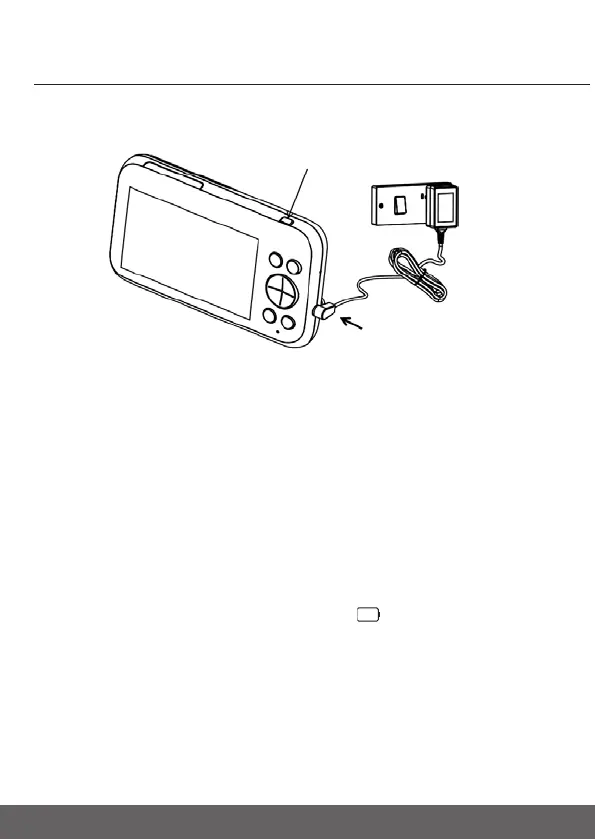11
Getting Started
2.3 Connecting the power supply of the Parent Unit
•
Connect the DC plug of the power adapter to the parent unit
and the other end to the electrical outlet. Only use the
enclosed adapter
(5VDC/1500mA).
•
Press and hold the POWER button on the Parent Unit to turn it
ON.
NOTE
•
A rechargeable battery (Lithium ion battery 2800mAh) inside the
Parent Unit allows you to move it without losing the link and picture
from the Baby Unit. The battery provides up to 7 hours operation of
the Par
ent Unit. We recommend charging for at least 16 hours before
first use, and when the Parent Unit indicates the battery is low.
• When the battery is low, the battery icon
turns RED, and the
Parent Unit will beep every 15 seconds. The battery needs to
be recharged; it will take 16 hours to charge fully.
Power Button
