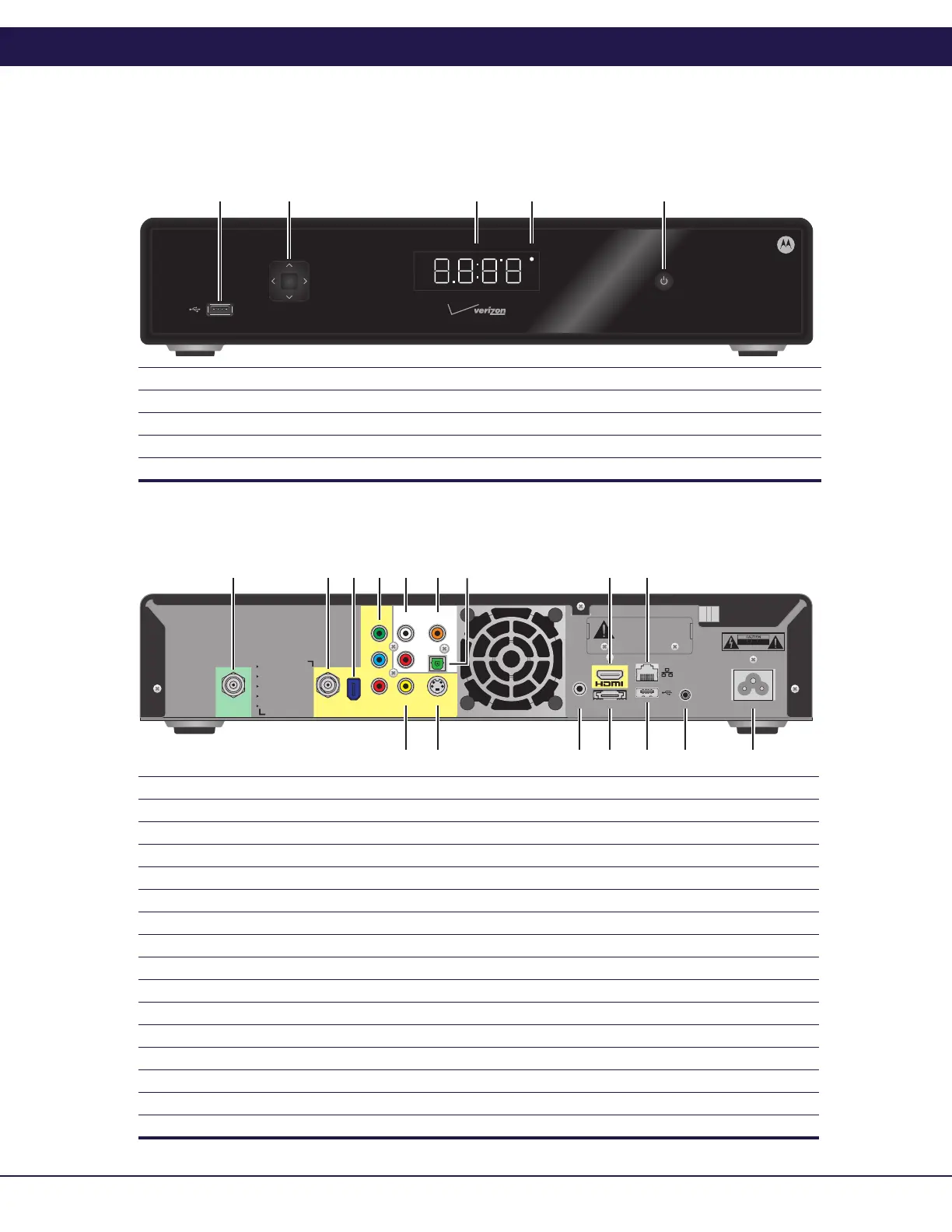2QIP7232 Quick Start Guide
QIP7200 2
POWER
OK
REC
12 354
1
2
3
4
5
S-Video
Y
Pb
Pr
Optical
Audio
Digital Audio
R
L
Audio
Video Out
FiOS TV In
1394
Firewire
RF TV Out
Reserved
eSATA
IR Remote
Input
POWER
Removing card will
disable Set-Top Box.
12345781113
12 14 15 161096
Front Panel
The front panel controls provide functional navigation if the remote control is lost or is temporarily out of service. Certain functions,
such as those requiring a numeric entry, require a remote control. Some connectors are not enabled and require the support of
application software.
Rear Panel
The rear panel contains a power outlet; connectors for video, audio, and RF cabling; data output; and data interface connectors. Some
connectors are not enabled and require the support of application software.
Before You Begin
1 USB connector
2 Cursor — 4-way menu navigation
3 Display Panel
4 Startup Indicator
5 Power — Turns the set-top on and off (standby)
1 FiOS TV In — Connects to FiOS signal from your service provider
2 RF Out — Ch 3/4 modulated audio/video (SDTV) to TV or VCR
3 IEEE-1394 — Audio and video device connection
4 YPbPr — Component video output (HDTV)
5 Audio — Composite Audio L/R outputs
6 Video — Composite Video (SDTV) output
7 Digital Audio (RCA)* — Provides Dolby® Digital 5.1 audio or PCM output
8 Optical Audio (S/PDIF)* — Provides Dolby® Digital 5.1 audio or PCM output
9 S-Video — Connects to S-Video (SDTV) input of TV or VCR
10 IR Remote Input — Connects to a remote control set-top accessory cable
11 HDMI — High-Definition TV (HDTV) connector
12 eSATA* — External Serial ATA disk interface (QIP7200 Only)
13 Ethernet* — Network connection
14 USB* 2.0 — High-Speed peripheral device connection
15 Reserved — Service only
16 Power cord connector — 3-prong AC outlet
*Feature is dependent upon application setting and availability in content
