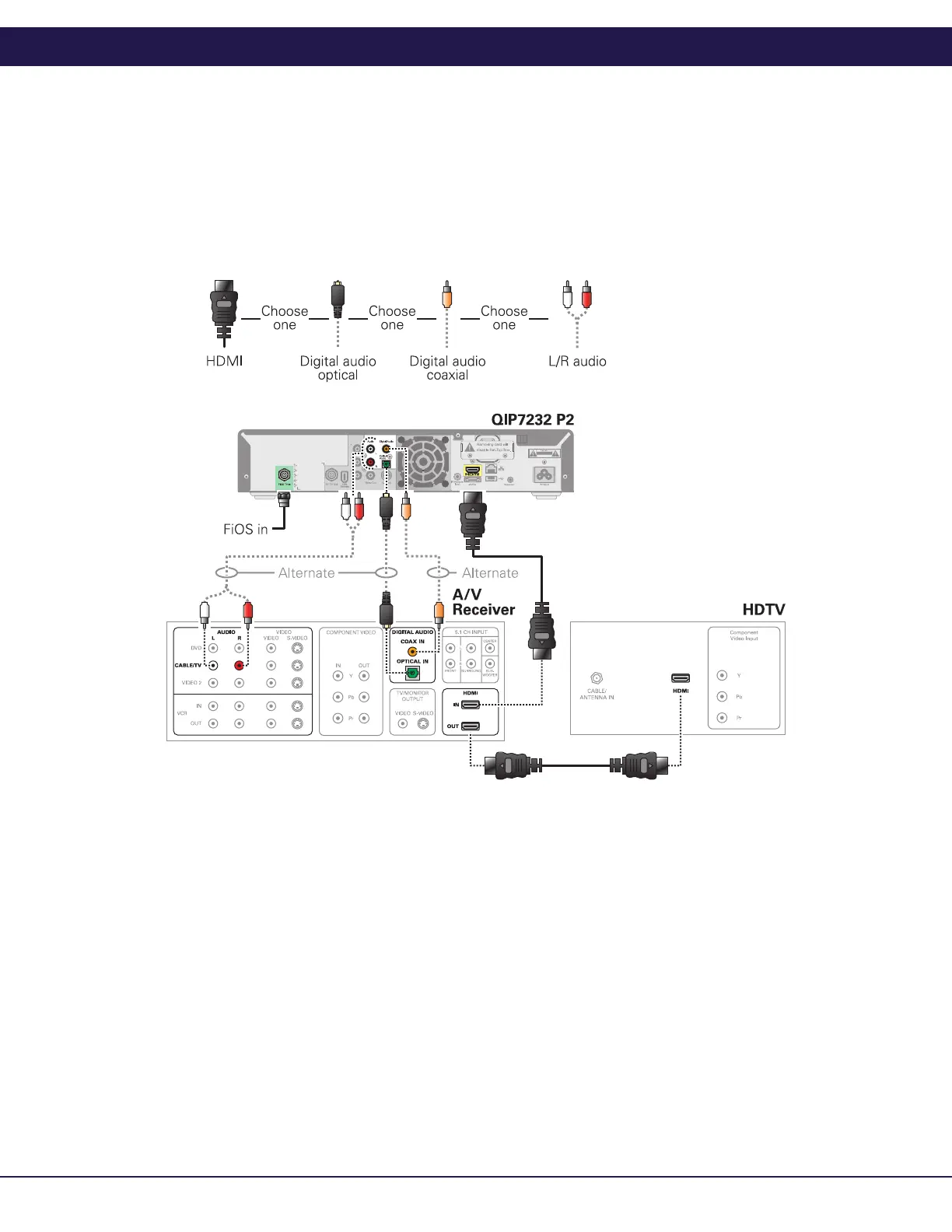Note: If the A/V receiver includes an HDMI input and output, the QIP7100’s HDMI output can be connected directly to the
A/V receiver’s input and the A/V receiver’s HDMI output directly to the TV. Because HDMI provides both video and audio
output, no additional audio connections to the A/V Receiver and TV are required.
Note: If the receiver can check the baseband and digital audio (S/PDIF) ports for appropriate channels, connect both the
baseband and digital audio connections. Otherwise, do not connect both the baseband left/right composite connections and
the coaxial digital connection. The baseband connections are not necessary because the digital audio port provides a single
audio interface for digital and analog channels.
6
Connecting Your Device
Cabling to an HDTV and an A/V Receiver for Audio
QIP7232 Quick Start Guide
