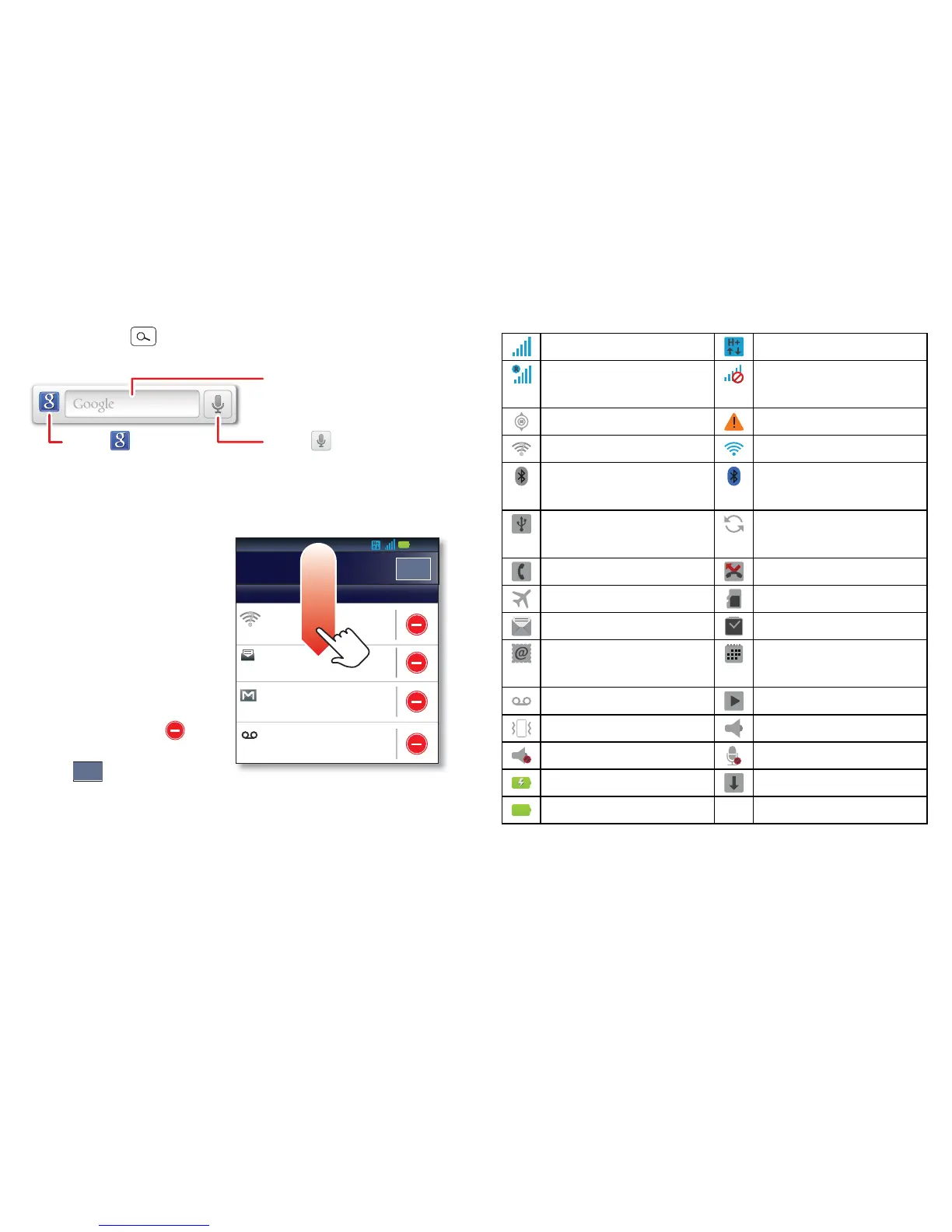9Home screen
Search
Touch Search , then use the window that appears.
Smartphone status & notifications
Icons at the top of the
screen notify you about
messages and
smartphone status. To
view your notifications,
touch the status bar and
drag it down. Touch
a notification to select it.
To dismiss a single
notification, touch . To
dismiss all notifications,
touch .
Tip: To see today's date, touch the status bar at the top
of the screen.
Touch here to
enter text.
Touch for more
search options.
Touch to search
by voice.
14:47
14:45
14:41
Wi-Fi networks available
Select to open preferred n/w finder
Jim Somers
Meet me outside the...
New email
paul.wang6@gmail.com(2)
New voicemail
Dial *86
Notifications
Clear
Service provider
06 October 2012
11:23
Clear
Status bar icons
network (full signal) H+ (fastest data)
network (roaming) network (no
connection)
GPS active warning
Wi-Fi in range Wi-Fi connected
Bluetooth™ on Bluetooth
connected
USB connected background
data sync
active call missed call
flight mode microSD card
new text message alarm set
new email calendar event
reminder
new voicemail music player active
vibrate speakerphone on
sound off call muted
battery (charging) downloading
battery (full charge)
