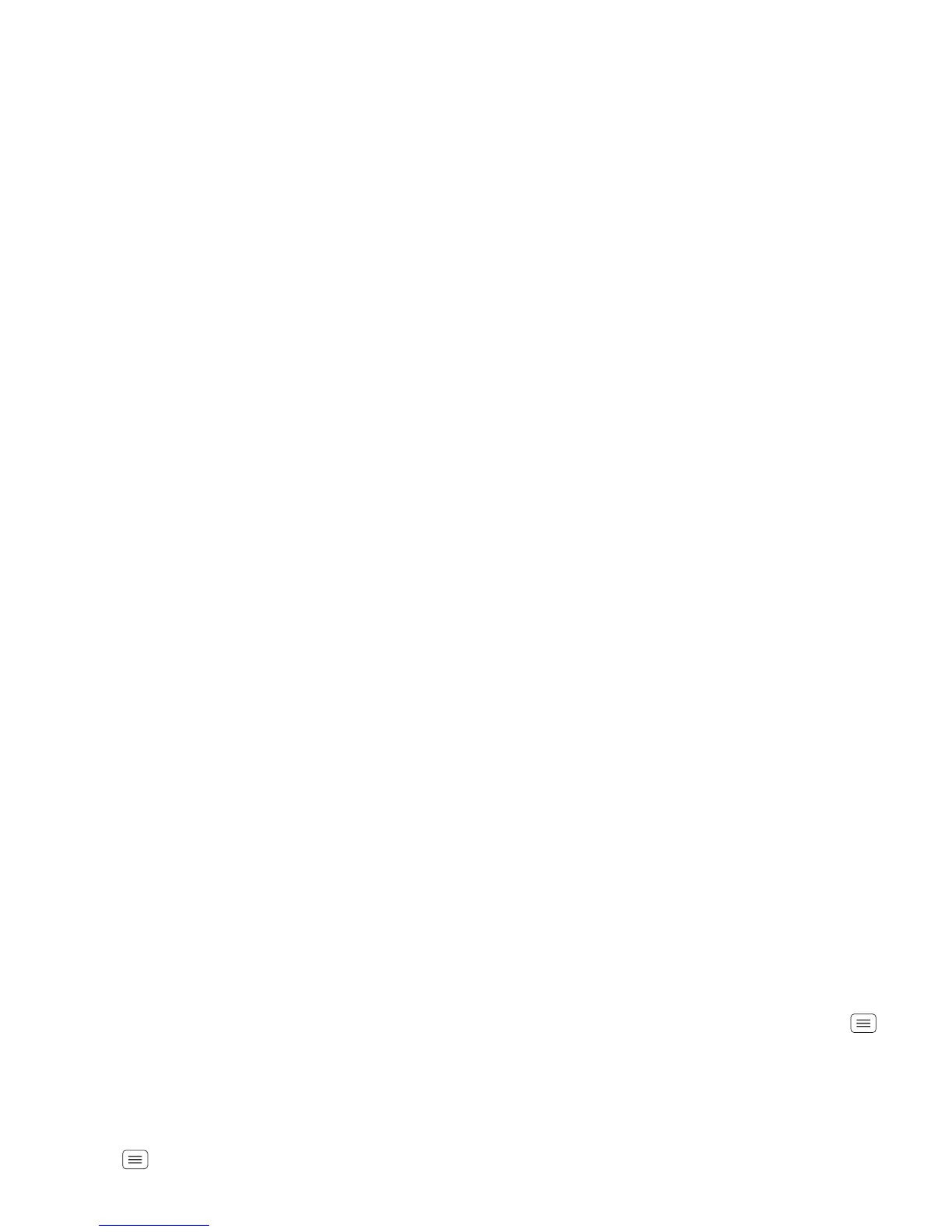28 Tips & tricks
Battery life
Your phone is like a small computer, giving you a lot of
information and apps, at blazing fast speeds, with a
touch display! Depending on what you use, that can take
a lot of power.
To start getting the most out of your battery,
touch Menu >
System settings
>
Battery
. This shows
you what’s using the most battery power.
To save even more battery life between charges, try
these:
• To help minimize battery use, touch Apps
>
Smart Actions
. Check out the sample rules that
enable battery savings:
Nighttime Battery Saver
, and
Battery Extender
.
• To turn off background data transfers, touch Menu
>
System settings
>
Data usage
>Menu >
Restrict
background data
.
• Turn off Wi-Fi and Bluetooth® power when not in use:
Touch Menu >
System settings
, then touch the
switch next to
Wi-Fi
or
Bluetooth
to turn them .
• Reduce recording or watching videos, listening to
music, or taking pictures.
• Remove widgets that stream information to your
home screen, like news or weather.
• Reduce display brightness: Touch Menu >
System
settings
>
Display
>
Brightness
> dimmer setting.
• Reduce display timeout delay: Touch Menu
>
System settings
>
Display
>
Sleep
> shorter setting.
• Remove unused online accounts that you registered
(“Manage accounts” on page 52).