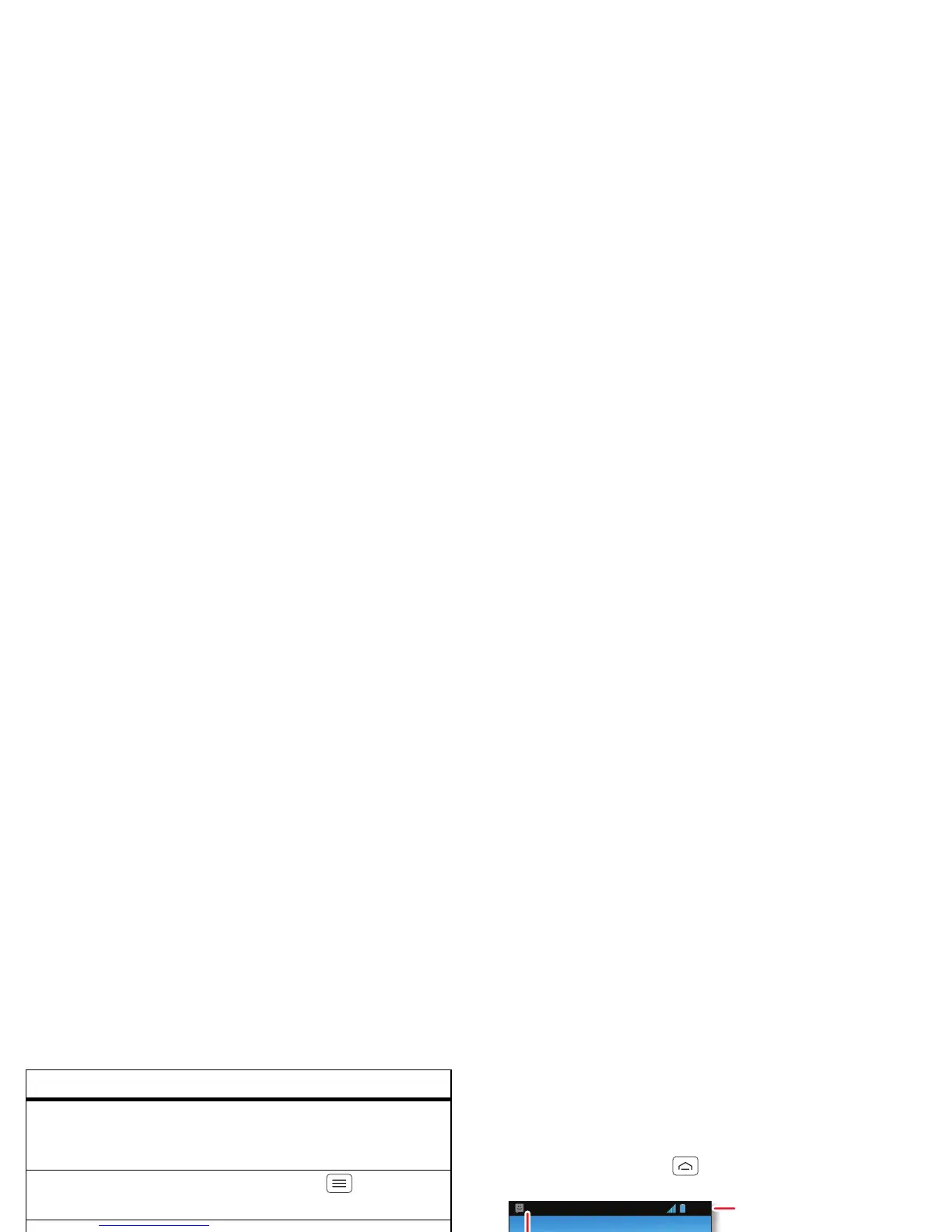10 Home screen
Quick tips
If you’re not sure what to do next, try one of these:
To .. .
Open a text message,
see contact details, or
open items in a list.
Touch the message,
contact, or item.
See options for the
current screen.
Touch Menu .
Select an item and
open an action bar
(if available).
Touch & hold the item.
Go back to the home
screen.
Touch H o me .
Wake up your phone. Press the Power key.
Reboot an
unresponsive phone.
Press and hold both the
Power key and the down
volume key for up to
10 seconds.
Home screen
quick access to the things you need most
Quick start: Home screen
The home screen gives you all your latest information in
one place. It’s what you see when you turn on your
phone or touch Home .
Note: Your home screen might look a little different.
